WP Speed Analyzer —A first step towards a faster website
Test your WordPress website with WP Speed Analyzer, a unique, powerful, all-in-one dashboard solution for identifying your website speed-related bottlenecks.
WP Speed Analyzer plans
FREE
Enough for most users- Server performance test
- Page asset summary
- Autoloaded options size
- Persistent object cache
- Performance & Diagnostics (PSI)
- Summary
- Conclusion
- Daily limit – 10 tests
- Outside URLs domains test unlocked
- License valid for multiple domains
PRO
If you’d like some more test runs per day- All of the previous plus:
- Daily limit – 30 tests
- Outside URLs domains test locked
- License valid for multiple domains
BUSINESS
Even more daily runs and a 2-domain license- All of the previous plus:
- Daily limit – 100 tests
- License valid for 2 domains
- Outside URLs domains test locked
Agency
For agencies and speed optimization professionals- All of the previous plus:
- Daily limit – 700 tests
- License valid for 100 domains
- *Outside URLs domains test unlocked
*Some (web host specific) tests will not be possible on the Outside URLs of the Agency plan.
*Paid plans coming soon
If you need a tailored speed analysis
An automatic test can not replace an expert’s tailored speed analysis report. Each report is manually tailored to your unique site architecture and content mix, providing insights and recommendations you won’t find in out-of-the-box tools.
The companies responsible for some of the best WordPress speed optimization plugins in the world recommend our services
How does the WP Speed Analyzer work
The WP Speed Analyzer uses two APIs, one from Cloudflare worker to test the TTFB and determine the web host server location, and another to retrieve the data I needed from Google PSI.
WP Speed Analyzer doesn’t stop there; it also takes relevant information, like the autoload options size or the persistent object cache, from the website’s database, something the web application speed test tools can’t do.
Combining that with the fact that you can run all tests from a single location (dashboard), the WP Speed Analyzer is a unique and indispensable tool today. It certainly doesn’t hurt that any regular user can use it for free!
More about WP Speed Analyzer
As a WordPress speed optimization professional, my daily routine includes creating test reports for clients. Over the last six years, I’ve done more than 100 reports per year (give or take a dozen).
This is not a hobby for me—it’s a full-time job, my bread and butter. Many times over, I wish that there were a WordPress speed optimization plugin like WP Speed Analyzer. In its absence, I’ve decided to create one myself (with the help of AI. Sorry for calling you various nasty names in that frustrating process:)).
Many web speed test tools are available; my favorites are Google PSI, KeyCDN, WPT, and GTmetrix (I covered them in this article). However, they don’t paint a complete picture of a website’s speed. You need to test multiple tests on a few of them, and check the browser console for response headers, etc.
It takes time, and the whole dance becomes tedious sooner rather than later.
So, I’ve combined the best of those tests into one WordPress speed optimization plugin—and the WP Speed Analyzer is born.
Can you optimize the speed of my WordPress website?
This is what we do. Please check our dedicated WordPress speed optimization service.