Are you searching for a reliable WordPress malware plugin to secure your website against hidden threats and annoying redirects? This guide walks you through my experience with WordPress malware removal, from initial suspicion to a complete website malware clean.
I’ll try to keep it as simple as possible and share practical tips on using the best WordPress malware scanner to keep your site safe.
What happened?
A dear friend’s website started to behave weirdly; on some occasions, it redirected the homepage to another outside URL. A clear example of faul play and malware infection. It seems I’ll need to look into WordPress malware plugins.
To War!
After such a blatant declaration of war by the unknown perp, I rushed to my faithful web host provider and used its server malware scanner. It came up empty, no threats found. Oh, you sneaky son of a b*ch.
Okay, there are other scanner tools available, plenty of local sheriffs arround. In a moment, I found myself on https://sitecheck.sucuri.net/ running another test. Again nothing.
What’s this witchery? Am I fighting stealth ninjas?!
Fetch me my horse and armor please, I’m going to the battlefield myself!
After logging into the WP dashboard, I’ve found a first corpse — a WordPress malware plugin WordFence plugin was deactivated! A sure sign that someone is storming my friend castle! And I’ll not have it!
At that time I spotted another problem — the website had a few hundred posts. Well, that’s odd. Especially when I know that my friend doesn’t have a blog at all.
He’s a craftsman, but as far as I know he works with wood, not words. I asked him to make sure:
“Are you trying to win a Pulitzer? Nobel maybe? Did you start writing on your blog?”
He answered that although he knows what a blog is, he wouldn’t commit such blasphemy and weave a couple of words into meaningful sentences.
That makes it positive — he was hacked!
C’mon, mate, you need to keep your website in a better state; maintain it occasionally! Keep your code up-to-date!
This is another stark reminder of why you should invest a little in occasional website maintenance. Don’t make it easy for the enemy — feed your troops.
The corpses started to smell, a clean-up time!
My Cleanup Steps
Reactivate and Run WordFence — WordPress malware plugin
- Scan Thoroughly: WordFence found hidden files that the hosting scanner missed.
- Delete Suspicious Files: Once identified, I removed them immediately.
That didn’t fix all the issues, the website was still hacked.
Reinstall WordPress Core
- Fresh Files: Corrupted core files can be replaced by re-downloading WordPress. Go to Dashboard->Updates->Re-install.
- Theme and Plugin Updates: Outdated themes or plugins often have security holes. Update them regularly.
No good, the enemy was firmly planted somewhere, and I can’t locate in which cellar they are hiding. No doubt drinking my friends wine..
Manual File Inspection as additional kicker
- Check WP-Content Themes, plugins, and uploads can hide malicious files. I find a few folders and files that looked very suspicious and deleted them (I’m already experienced in comparing the websites plugins and what should be on the WP-content folder).
- Look for Odd Filenames: If something doesn’t look normal, compare it with a fresh WordPress install.
Tried MalCare WordPress Security Plugin
This sheriff had excellent scores on Yelp, so I thought, why not? Why shouldn’t I use it? Let this bloke sort them out.
He replied to me: “Yeah, I know who they are and where are they hidin’. But I need a bag of gold if you’d like me to tell you about it.”
I did the only sensible thing, pushed him out of the window, and continued my search.
Scan with the Anti-Malware Security and Brute-Force Firewall
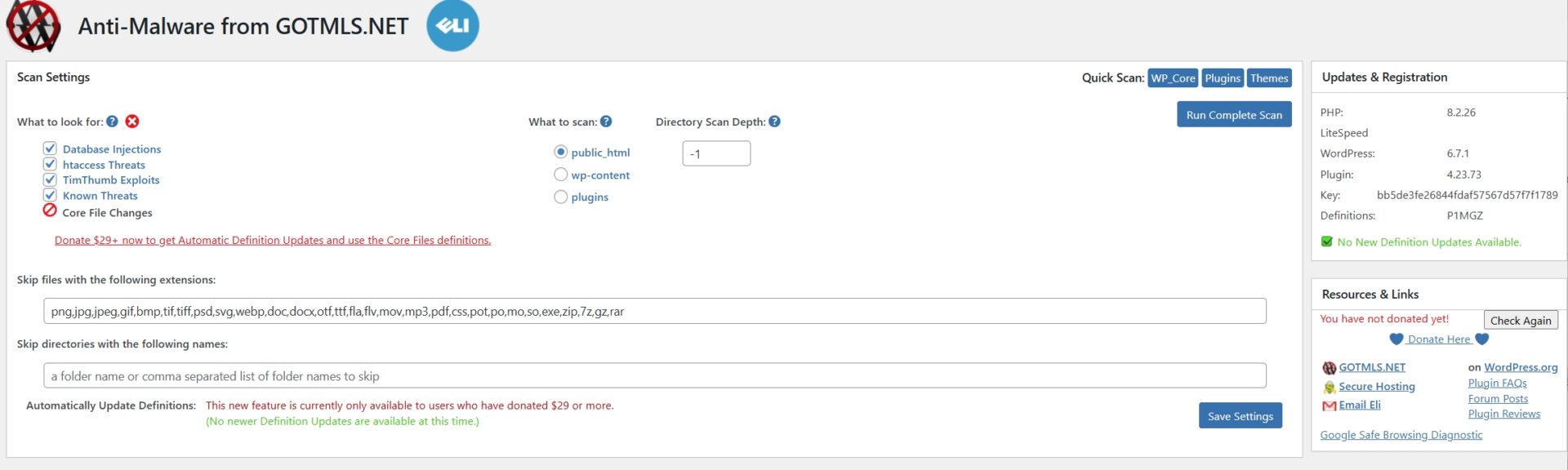
- Database Check: This plugin found malicious code tucked away in my site’s tables. A hostile injection by a foe witch!
- Automatic Fixes: The free version removed them all—no upgrade required.
Thank you, sir Eli, for the excellent free WordPress Malware Plugin! With its help, I managed to kick the wild hordes out of my friend’s lands.
Recommended WordPress Malware Plugins
- WordFence: A favorite for many website owners. *Remember to keep it active and updated.
- Sucuri online check: You can scan any website online, and Sucuri has the tool to do it.
- MalCare WordPress: Offers straightforward malware detection; cleaning requires a paid plan.
- Anti-Malware Security and Brute-Force Firewall: This is a great free option for scanning both files and databases.
Additional Security Measures for Your Websites Health
- Strong Passwords: Weak credentials can turn your site into an easy target.
- Regular Updates: Keep WordPress, themes, and plugins current.
- Scheduled Scans: Configure your chosen plugin to run periodic scans, catching issues early.
- Backups: Always store backups in case malware forces a complete restore.
Conclusion on WordPress Malware Plugin
Are strange redirects or suspicious files still haunting your website? Remember, the enemy never sleeps.
Consider installing a trustworthy WordPress malware plugin to stay on top of threats. Keep the evil hordes at bay and your castle wall high.
When you combine regular scans, thorough updates, and extra checks with the best WordPress malware scanner, your site remains far less vulnerable to hacks—and you can focus on what really matters: running your online presence without interruption.
I’ve reminded my friend to keep the plugins/theme and core files up to date, as a part of a regular maintenance to keep these kind of things from happening.
Ask yourself — why should anyone uninvited drink your wine?
FAQ
What is the best WordPress malware plugin for scanning and removal?
The best WordPress malware plugin depends on your needs. WordFence is great for real-time scanning and firewall protection, MalCare WordPress provides cloud-based scanning with premium removal, and Anti-Malware Security and Brute-Force Firewall offers free malware detection and cleanup.
How do I know if my WordPress site has malware?
Signs of malware include unexpected redirects, slow performance, unauthorized admin users, spammy pop-ups, and search engine warnings. Running a scan with a WordPress malware removal plugin can confirm an infection.
Can I remove malware from my WordPress site for free?
Yes, some plugins, like Anti-Malware Security and Brute-Force Firewall, offer free malware scanning and cleanup. WordFence’s free version detects malware but may require manual removal. If infections are deep in the database, professional removal services may be needed.
Why did my hosting provider’s malware scanner miss the infection?
Hosting scanners primarily check for known threats but might not detect hidden or obfuscated malware in your database, themes, or plugins. Running a dedicated WordPress malware scanner is a more thorough approach.
What should I do if my site keeps getting infected?
- Update WordPress, themes, and plugins regularly.
- Use strong passwords and limit login attempts.
- Remove unused plugins and themes.
- Enable a security firewall for real-time protection.
- Schedule regular malware scans to catch threats early.
How do I manually clean malware from WordPress?
- Delete suspicious files from your wp-content folder.
- Reinstall WordPress core files.
- Scan the database for malicious code.
- Restore a clean backup if needed.
Can malware affect my SEO ranking?
Yes, infected websites can be flagged by Google, leading to lower rankings or even deindexing. If Google detects malware, it may display a security warning to visitors, reducing traffic and trust.
Should I use more than one malware scanner?
Yes, it’s a good idea to compare results from multiple scanners since some detect threats that others miss. Running two scans (e.g., WordFence and Anti-Malware Security) can provide a clearer picture of any infections.
Disclaimer: This is NOT a paid article — no one paid me for it. However, this article may contain affiliate links that help WPservice.pro, and you may get a discount.

Founder of WPservice.pro
Dalibor is a master of web excellence. With a Bachelor of Science (BS) in civil engineering, Dalibor had an unusual road to end up in IT. Cultivating deep expertise in WordPress website speed optimization, meticulous maintenance, development, and search engine optimization (SEO) while preserving his engineering approach to problem-solving.
Having completed over 90 projects and achieved a top-rated status (on Upwork) in the highly competitive digital niche, Dalibor is a proper authority on enhancing performance and ensuring websites look exceptional and perform flawlessly.
Dalibor is a published writer and an avid learner who continually explores and embraces the latest digital trends. With a commitment to quality and a keen eye for detail, Dalibor is your trusted guide to achieving web success.


