SEO audits are indispensable tools for improving your website’s visibility and performance. They offer a detailed examination of your site’s overall health, akin to a medical checkup, but for your online presence.
By implementing regular audits, you can ensure your site adheres to SEO best practices and remains competitive in the SERP ladder.
In this article, I’ll cover a few paid and free solutions for conducting an SEO audit of your website.
What is an SEO Audit?
An SEO audit evaluates your website’s infrastructure and content to determine how well it aligns with search engine guidelines and best practices. This process involves checking the website’s technical framework, on-page elements, and off-site essentials to pinpoint issues that might sabotage your search engine rankings.
An SEO audit isn’t just a one-time task—it’s a vital part of ongoing website maintenance.
How Can I Do an SEO Audit for Free?
While premium tools offer more in-depth data, conducting an effective SEO audit doesn’t necessarily require a hefty investment. Free tools such as Google Analytics, Google Search Console, and Ubersuggest can provide substantial information on your site’s SEO health.
By combining these tools, you can form a solid baseline understanding of your website’s current state and what needs improvement.
What is the Audit Tool for SEO?
Choosing the right tools can make or break your SEO audit process. A robust SEO audit tool can provide deep insights into your website’s health.
Tools like SEMrush, Ahrefs, and Moz offer comprehensive features that assess everything from keyword optimization to backlink profiles. For those on a budget, Google’s Search Console provides a free, though less comprehensive, alternative for monitoring your site’s performance.
These tools vary widely in terms of functionality, depth of analysis, and cost.
Below, we’ve grouped the most recommended SEO audit tools into free and paid categories to help you select the best fit for your needs.
Free SEO Audit Tools
1. Google Search Console
Google Search Console (GSC) is a tool I’d recommend to everyone. It’s easy to set up, offers a powerful set of tools, and can be used in other SEO tools.
GSC offers a basic but essential view of your site’s performance in Google search, highlighting issues like crawl errors and indexing problems.
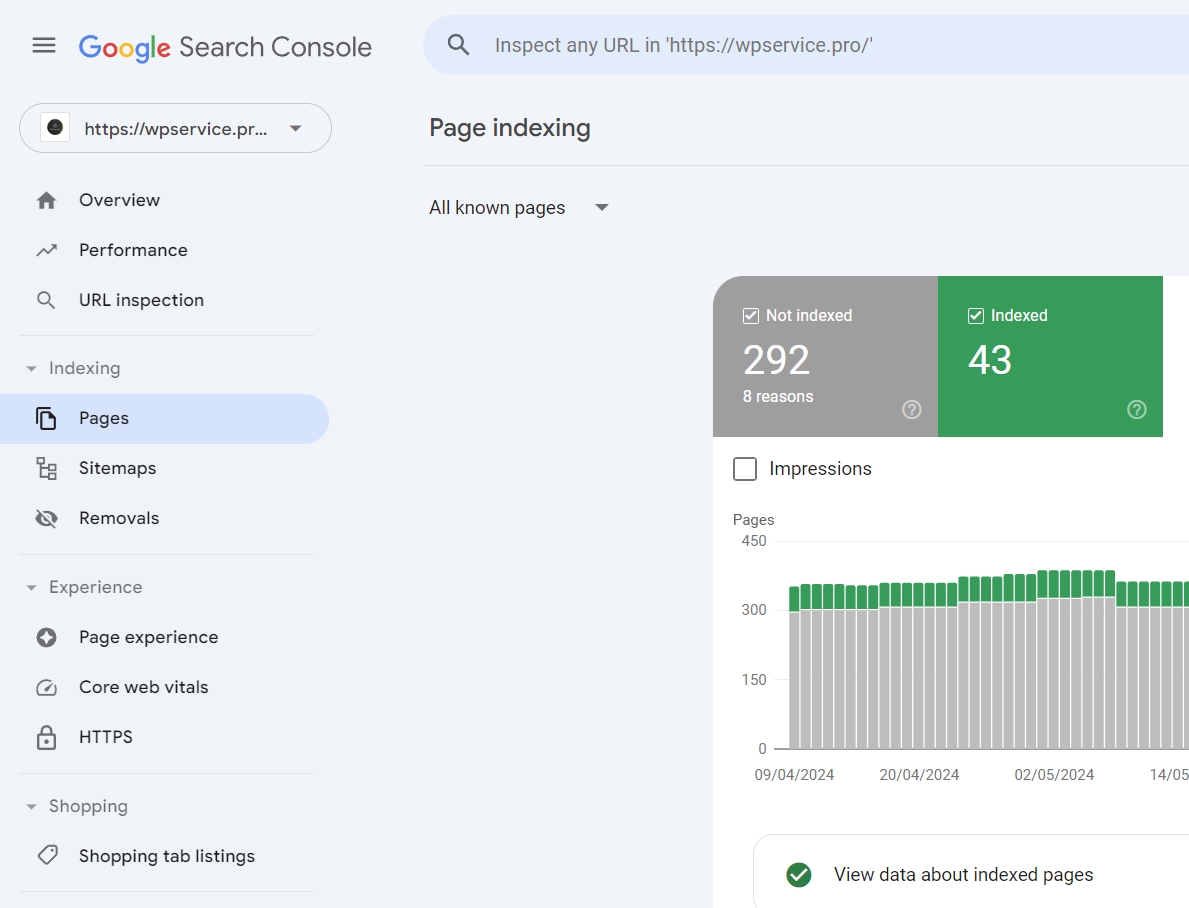
2. Google Analytics
Google Analytics provides detailed data on website traffic, user behavior, and conversion metrics, which are crucial for any SEO audit.
It can be intimidating to set up, especially if you are new to SEO. Luckily, a lot of material is available about how to use it properly.
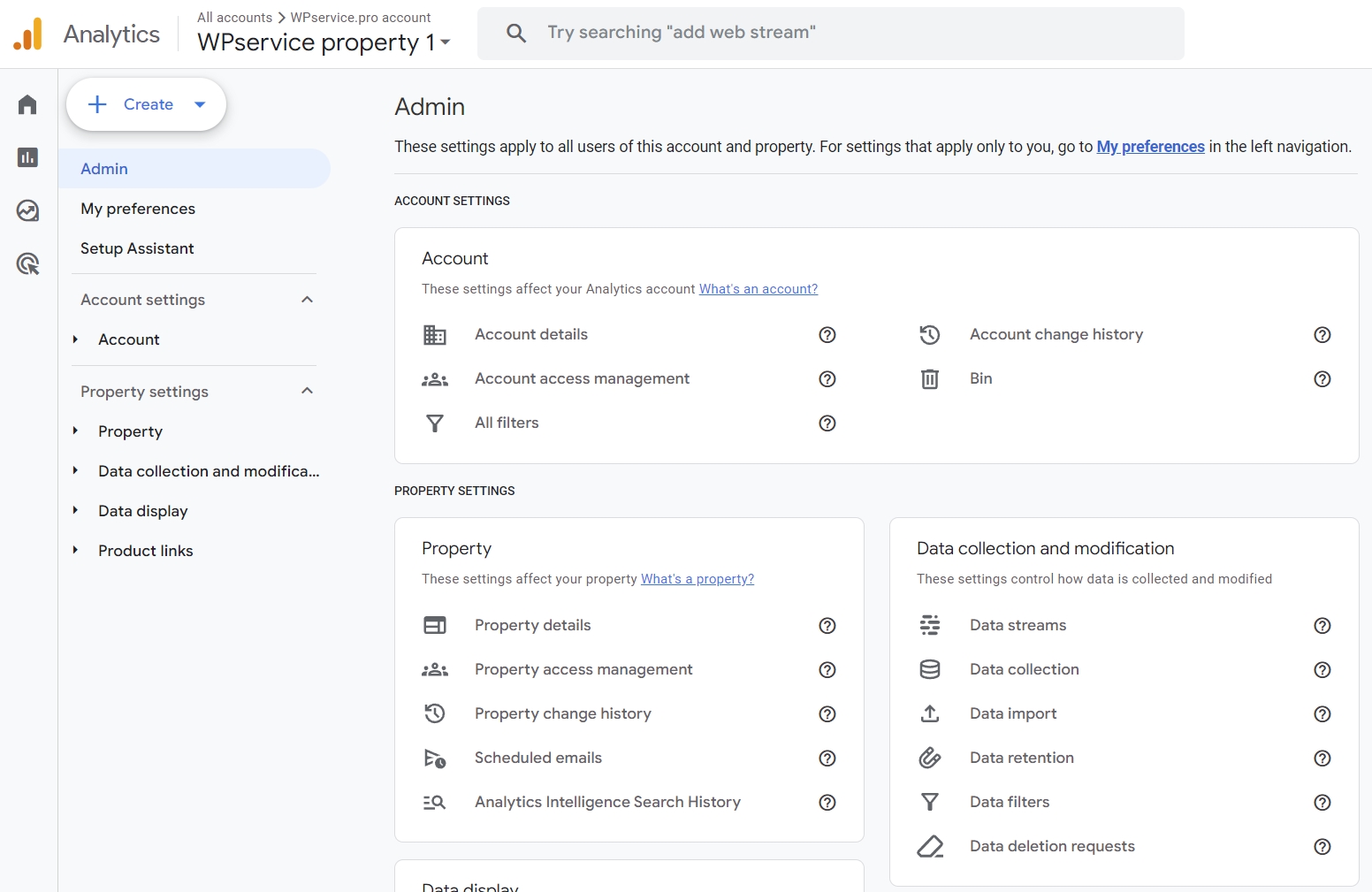
3. Ubersuggest (Free version)
Ubersuggest is novice-friendly. Its free version can help you better understand your website’s SEO and steer you in the right direction. It also offers a premium plan for more demanding SEO audits.
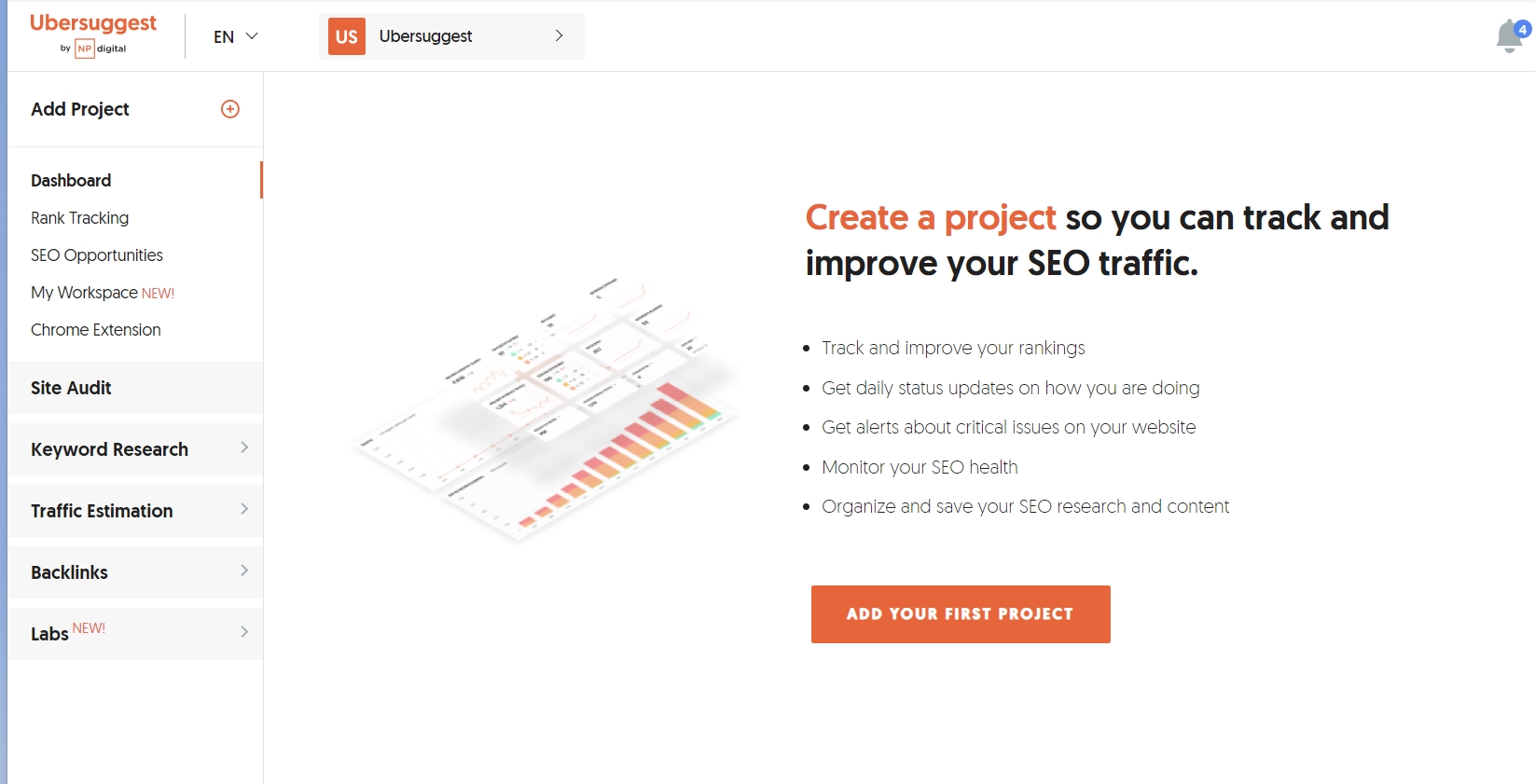
4. Screaming Frog SEO Spider (Free Version)
Screaming Frog offers a desktop program that crawls website links, images, CSS, and scripts to find SEO issues.
It’s available in free and paid versions.
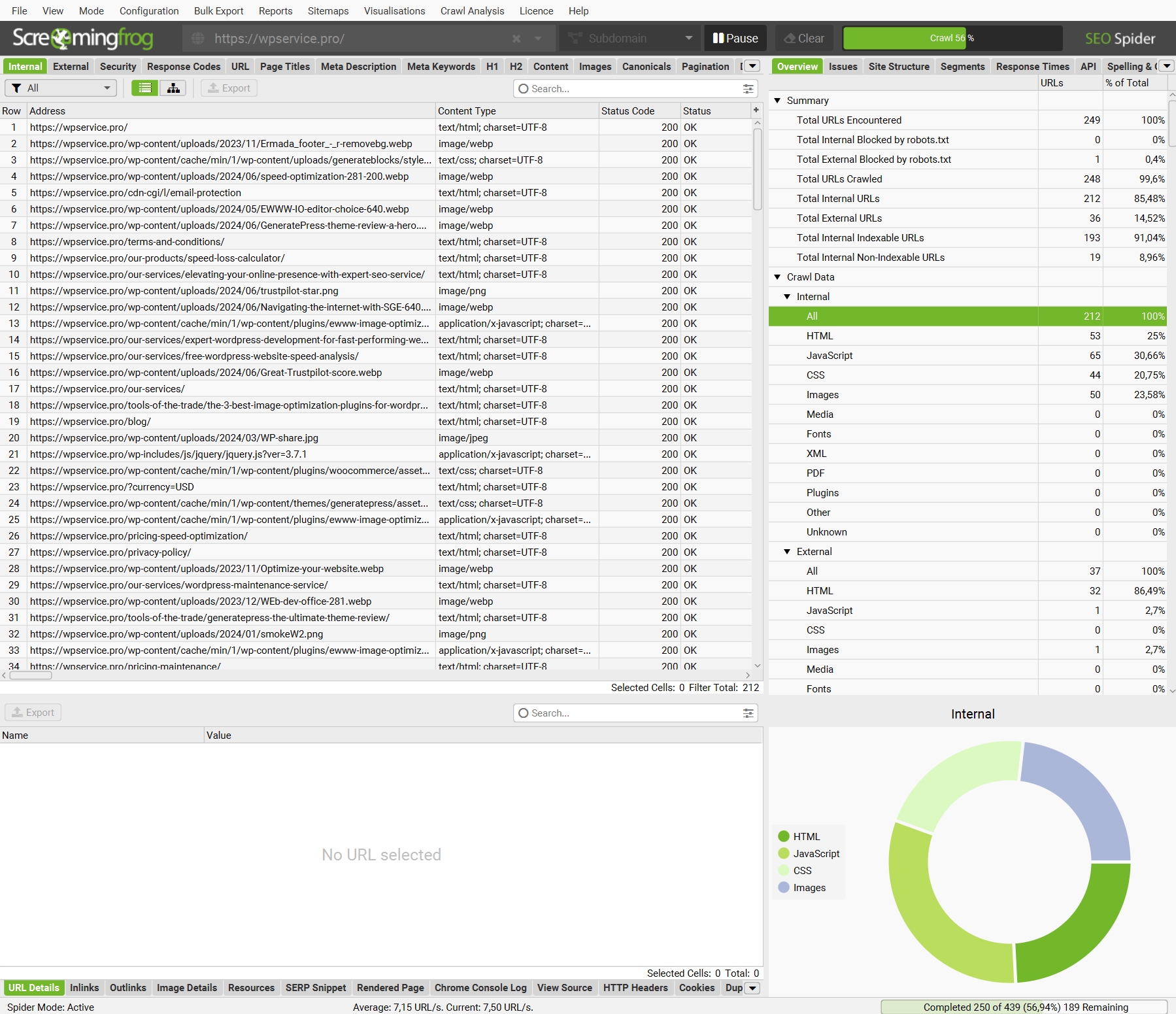
5. SEOptimer (Free Version)
SEOptimer is a nice online SEO audit tool that can help you with your SEO efforts. It offers free and paid plans.
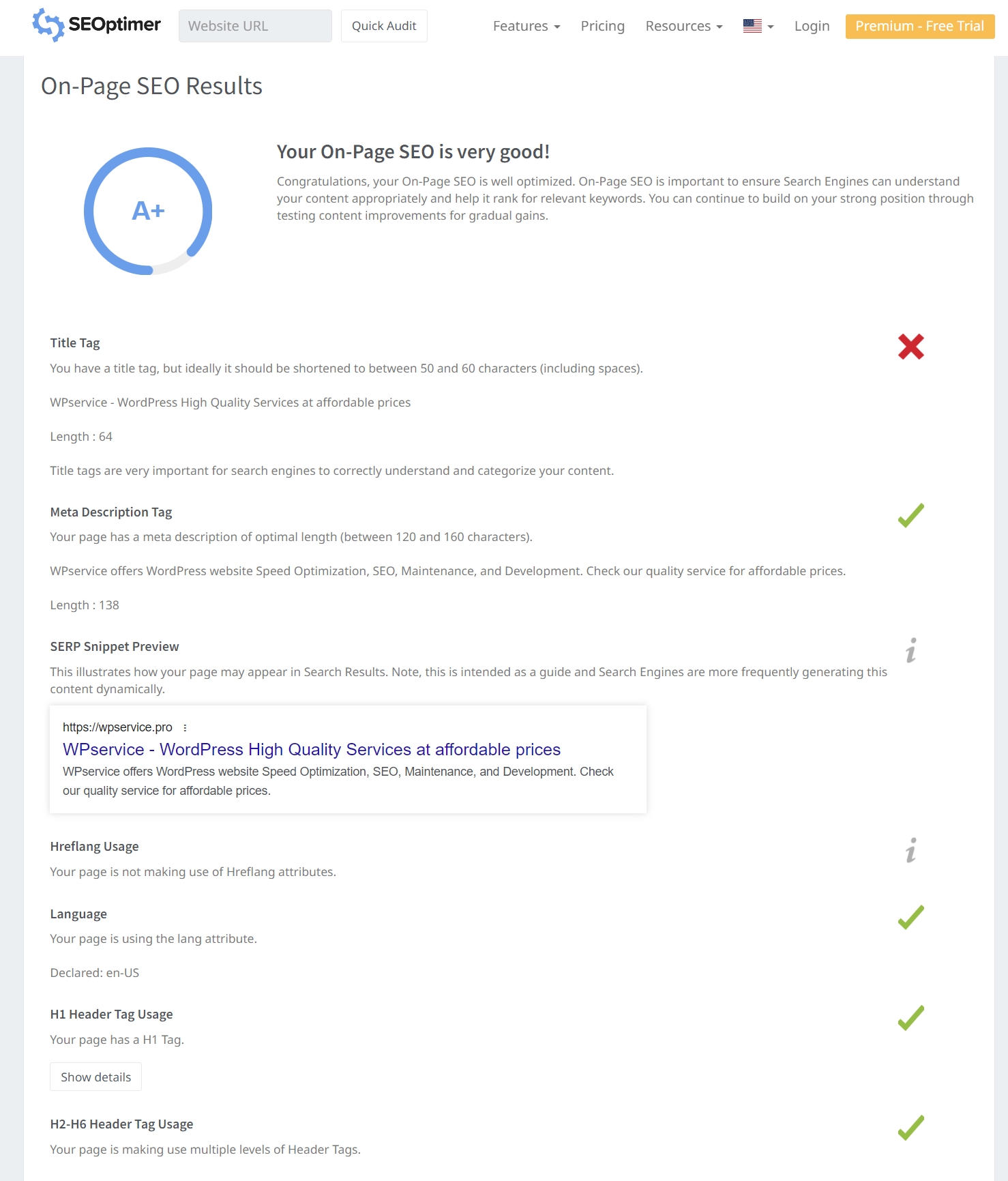
Paid SEO Audit Tools
1. Ahrefs
Ahrefs is one of the two most significant and well-known brands/tools for SEO auditing. It offers almost everything you may need at a hefty price. However, you can try it for free (some parts of it).
If you have a GSC already implemented for your website, it will be easy to import your website at ahrefs.
Provides tools for link building, keyword research, competitor analysis, rank tracking, and site audits.
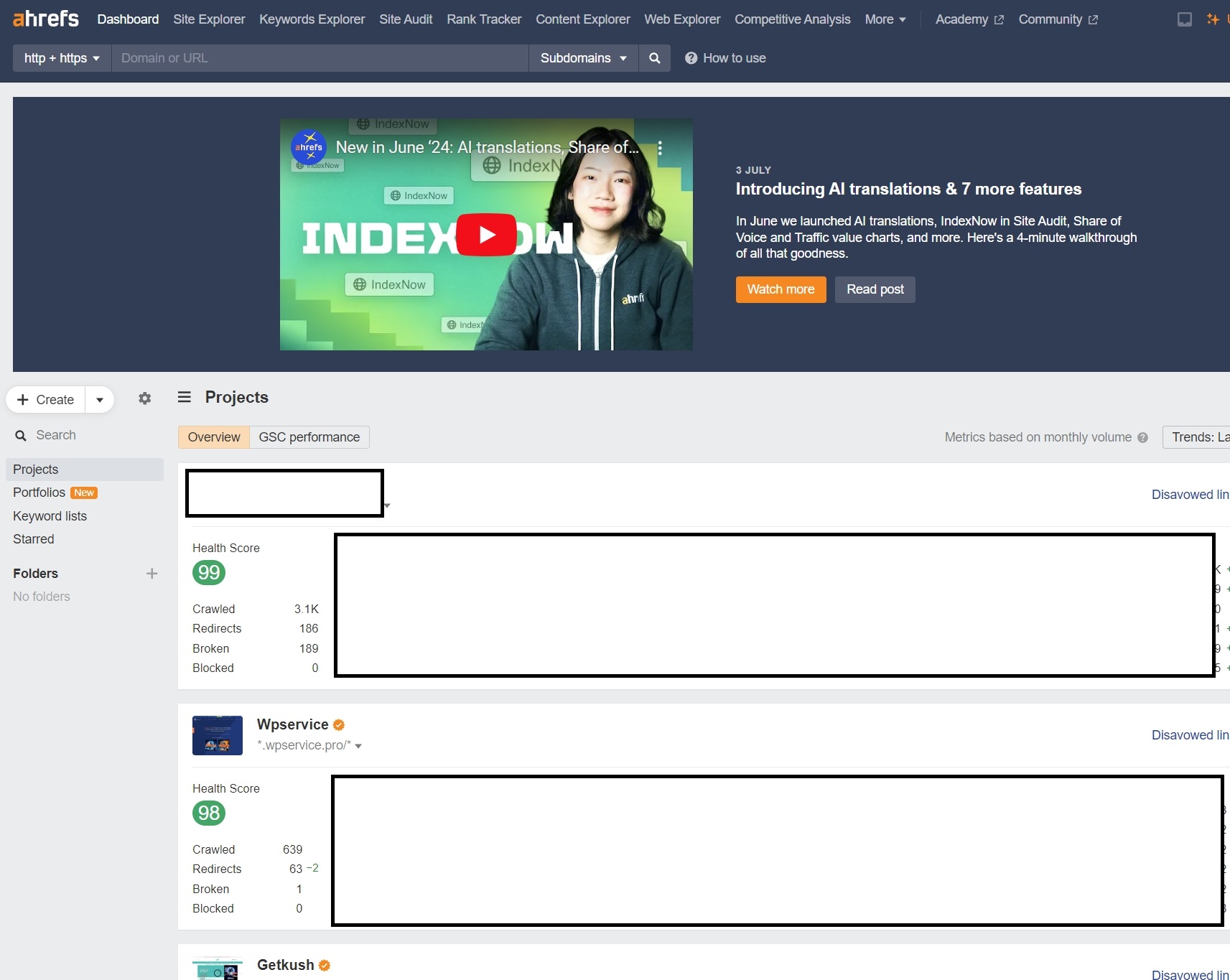
2. SEMrush
SEMrush is the other most significant SEO audit tool. Like ahrefs, you can use it for almost everything SEO-related you can think of and a few things you don’t even know exist (except if you are an SEO expert).
Offers an all-in-one tool suite for improving online visibility and discovering marketing insights. Tools include SEO, PPC, SMM, Keyword Research, Competitive Research, PR, Content Marketing, Marketing Insights, and Campaign Management—a high value with an expensive price tag.
Likewise, it also provides a free version you can try out.
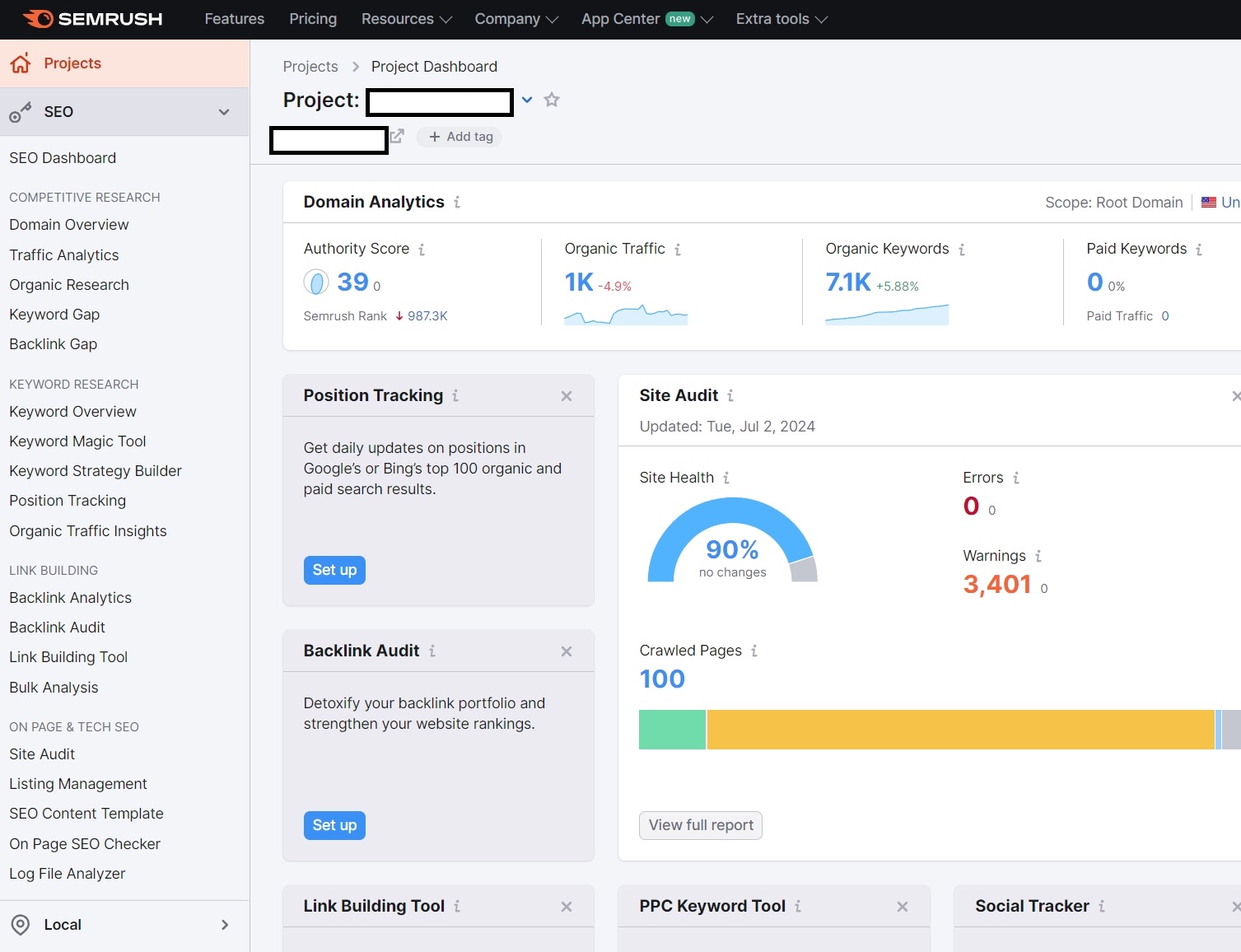
3. Moz Pro
Moz features a set of SEO tools that include site audits, rank tracking, backlink analysis, and keyword research.
4. Majestic SEO
Majestic SEO specializes in backlink analysis and provides tools for site audits and domain analysis.
Choosing the Right Tool
When selecting an SEO audit tool, consider the specific needs of your website and your budget. Free tools are sufficient for basic insights and for those new to SEO.
However, investing in a paid tool may be beneficial for more in-depth analysis and professional-grade features. Each tool provides unique functionalities that cater to different aspects of SEO auditing, from keyword tracking to backlink analysis and more.
Whether you choose a free or paid tool, the goal is to clearly understand your website’s SEO health and identify improvement opportunities. These tools offer insights to optimize your site and enhance your online presence.
How to Do an SEO Content Audit?
Content is king in the world of SEO, and an SEO content audit focuses on ensuring your content is relevant, optimized, and engaging.
During a content audit, review your pages for keyword optimization, quality of information, and user engagement.
Tools like Yoast SEO or RankMath can help ensure your content follows SEO best practices while providing readability assessments to keep your content accessible.
Wrapping Up
Congratulations! You’ve just navigated the vast seas of SEO audit tools, from the free Swiss army knives to the paid sledgehammers of digital marketing. Whether you are a budget-conscious blogger or a big brand with bucks to burn, there’s a tool out there that fits like a glove—or at least like a slightly oversized mitten you can grow into.
Choosing the right SEO audit tool is like picking the right pair of glasses—it must fit well, look good, and, most importantly, help you see clearly. Free tools are like those glasses you found on sale—they do the job, but sometimes you wish for sharper clarity. On the other hand, paid tools are like prescription lenses tailored just for you, providing a clear vision into the health of your website and the mysteries of the SEO universe.
So, arm yourself with the tool that best suits your needs and dive into the rewarding world of SEO audits. Remember, an SEO audit is not a one-time date; it’s a committed relationship. Keep at it, and soon, you’ll see your website climbing the SERP ladder, one rung at a time, leaving competitors to eat your digital dust.
Laugh a little, audit a lot, and here’s to your success in conquering the search engine giants with your newly polished website!
Remember, if you get stuck or need help, WPservice is always available. Feel free to contact us.
TL;DR—Key Takeaways
SEO audits are essential for diagnosing and enhancing your website’s performance and search engine compatibility. You can maintain a robust online presence by regularly conducting audits, using the right tools (free or premium), and optimizing content.
FAQ
An SEO audit covers technical SEO, content quality, user experience, and off-site SEO factors. It helps identify areas for improvement and how to implement these changes effectively.
Yes, tools like Google Search Console and Google Analytics provide substantial information for a basic SEO audit for free. Supplementing these with additional free resources can provide a more comprehensive analysis without cost.
You must put more effort into it, but it’s possible.
For most websites, a quarterly SEO audit is sufficient. However, more frequent audits might be necessary if you’re actively making changes or noticing significant traffic fluctuations.

Founder of WPservice.pro
Dalibor is a master of web excellence. With a Bachelor of Science (BS) in civil engineering, Dalibor had an unusual road to end up in IT. Cultivating deep expertise in WordPress website speed optimization, meticulous maintenance, development, and search engine optimization (SEO) while preserving his engineering approach to problem-solving.
Having completed over 90 projects and achieved a top-rated status (on Upwork) in the highly competitive digital niche, Dalibor is a proper authority on enhancing performance and ensuring websites look exceptional and perform flawlessly.
Dalibor is a published writer and an avid learner who continually explores and embraces the latest digital trends. With a commitment to quality and a keen eye for detail, Dalibor is your trusted guide to achieving web success.


