Creating an impactful online presence is of utmost importance today, and it all begins with reliable web hosting. Henceforth—3 Best Web hosting providers for WordPress review.
For WordPress users, choosing the right hosting provider can be a game-changer. Today, I’ll point three major players in the web hosting arena: Cloudways, SiteGround, and Hostinger.
As someone who has extensively used all three, I bring you a detailed comparison to help you make an informed decision.
All three are budget-friendly solutions for your hosting providers.
Update: We published a newer article with more in depth test data you can read here: WordPress hosting services compared.
Table of Contents
Cloudways: A Cut Above in Flexibility and a number one choice for the best web host provider
Cloudways stands out with its emphasis on flexibility and performance. Their managed hosting solutions cater to various needs, from tiny blogs to large e-commerce sites. Here’s what sets them apart:
- Pay-as-you-go Pricing: Only pay for the resources you consume with scalable plans that grow with your site.
- Managed Security: Automatic healing servers and regular security patching keep your WordPress site secure without the hassle.
- Performance That Scales: With advanced caches and a CDN, Cloudways ensures your site loads quickly, no matter the traffic spikes.
Current Cloudways WordPress Hosting plans:
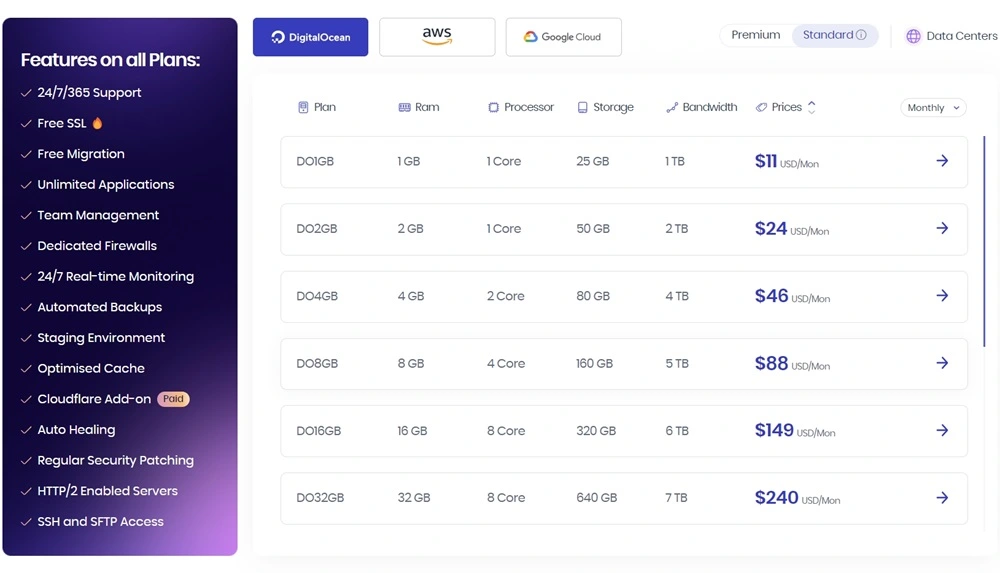
You can’t go wrong with any of the Cloudways providers. Most of my clients tend to use DigitalOcean, but AWS or Google Cloud are just as viable options (with slightly different pricing and structure).
It’s worth noting that a Cloudflare Add-on is available for about $5 per month. You don’t have to bother setting it up; it’s just a matter of turning the option in the Cpanel. This is a cheap and easy CDN solution that is more than enough for most clients.
They offer their native caching plugin, Breeze, which has grown over the years, but I still prefer WP Rocket or Flyingpress.
You can read more about those plugins in our FlyingPress vs WP Rocket article.
Which plan you choose depends on your website’s characteristics, traffic, and future-proofing. Cloudways’ support is excellent, and they can help you choose the best one for your needs.
If you switch to their service, they offer a free first migration, and you can try their hosting (for free) for a couple of days.
Those are only some reasons why most of my clients chose Cloudways as a home for their website.
SiteGround: The User-Friendly Champion
At SiteGround, ease of use, competitive prices, and customer support are where they shine. Ideal for WordPress newbies and veterans alike, SiteGround offers:
- Managed WordPress Services: From automatic updates to daily backups, SiteGround takes the worry out of maintenance.
- Integrated CDN and Caching: Speed is a priority with built-in solutions to make your WordPress site fly.
- Top-Notch Support: Get help when you need it with their 24/7 expert support team.
Current SiteGround WordPress Hosting plans:

** All advertised prices above apply to prepaid purchases оf a 12-month hosting plan. Special prices apply to the first invoice. For all subsequent renewals, regular prices apply.
I’ve used SiteGround for years, and they are another valid choice if your budget is a bit tighter.
They also offer a free site transfer, which may change in the future (I believe it’s plan-dependent). Their native cache plugin is Speed Optimizer. As with the Cloudways, it’s still not on par with the giants like FlyingPress or WProcket.
Overall, their support is mostly solid, their plans are competitive, and they invest a fair portion into marketing.
SiteGround hosting is a sort of middle ground.
If you run into the X-Proxy-Cache: Miss header conundrum on their Nginx servers, I’ve written a short article on how to fix it.
Hostinger: The Budget-Friendly Powerhouse
Hostinger offers a balance between affordability and functionality. With Hostinger, you can expect:
- Optimized for WordPress: With one-click WordPress installation, get started quickly.
- LiteSpeed Powered Caching: Enjoy blazing-fast website performance with advanced caching.
- Incredible Value: Robust features at a fraction of the cost make Hostinger a favorite among cost-conscious users.
Current Hostinger WordPress Hosting plans:
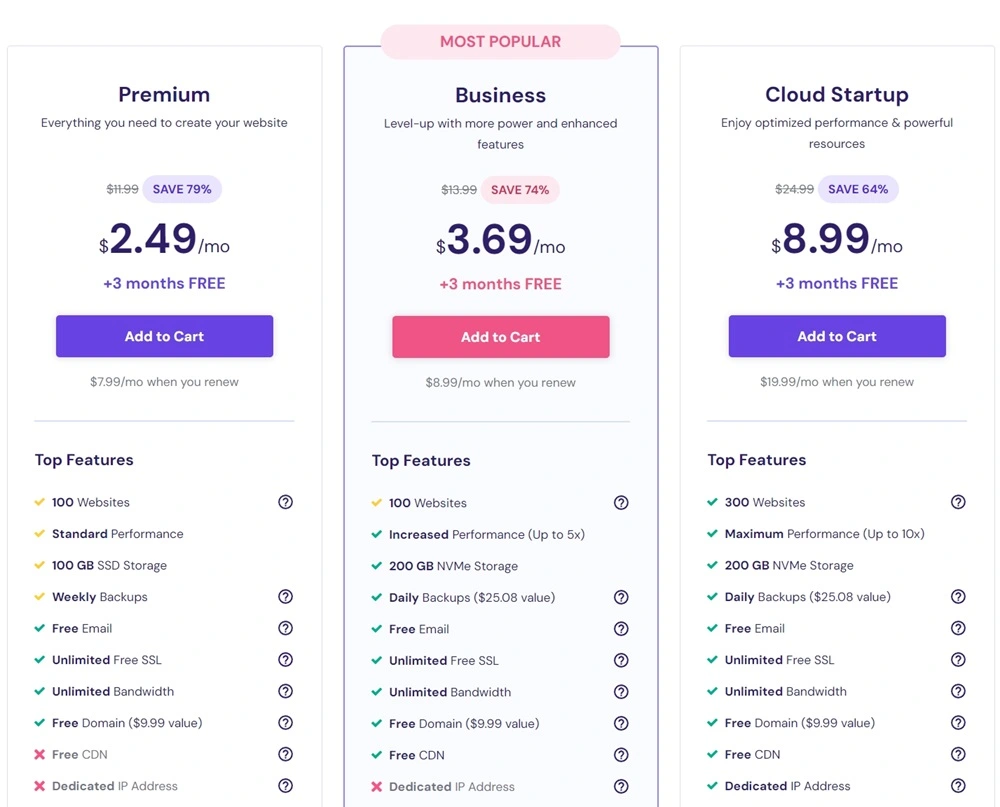
Hostinger is another reliable web hosting provider for WordPress. I’ve been using it for years. Their support is quick to respond to and is mostly on point—for easier issues.
I love their AI content creator, where you can quickly generate new posts (and directly publish them as drafts/posts). If you don’t like outside AI assistance like the ChatGPT, this may be a solution for you. It’s a nice touch if you are a blog owner and want to generate new content more easily.
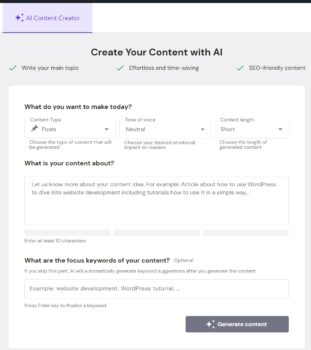
Hostinger offers a variety of plans, from the cheapest one, at only $2.49/month, to the more robust and expensive plans. What’s common for all of them is that Hostinger runs on LiteSpeed servers. Those servers are my favorite (over Nginx or Apache), and that’s one of the main reasons I like to use them.
If you have Litespeed servers, you can use native LiteSpeed Cache for the WordPress plugin, which is a bit harder to set up properly, but it’s pretty fast when you do. This is the correct call if you’d like to save on solutions like WProcket or Flyingpress.
If you’d like to learn more about this topic, please see the best caching plugins for WordPress.
Hostinger offers the lowest price hosting of all three mentioned web hosts, for the first year at least, and raises them afterward. But you can always find discounts during the year.
If you’d like us to help you make the right choice, please get in touch with us.
Disclaimer: This is NOT a paid article; none of the providers paid me. However, this article may contain affiliate links that help WPservice.pro, and you may get a discount.

Founder of WPservice.pro
Dalibor is a master of web excellence. With a Bachelor of Science (BS) in civil engineering, Dalibor had an unusual road to end up in IT. Cultivating deep expertise in WordPress website speed optimization, meticulous maintenance, development, and search engine optimization (SEO) while preserving his engineering approach to problem-solving.
Having completed over 90 projects and achieved a top-rated status (on Upwork) in the highly competitive digital niche, Dalibor is a proper authority on enhancing performance and ensuring websites look exceptional and perform flawlessly.
Dalibor is a published writer and an avid learner who continually explores and embraces the latest digital trends. With a commitment to quality and a keen eye for detail, Dalibor is your trusted guide to achieving web success.






