As someone who has worked on image optimization of WordPress websites daily for years, I can share my thoughts about the 3 Best Image Optimization Plugins for WordPress currently on the market.
These three expert picks provide next-gen WebP Conversion and two different WebP Delivery Methods.
Furthermore, they offer free functionality (some more limited than others) that you can use on a limited budget.
1. EWWW Image Optimizer
There is a reason why I’ve set EWWW image optimizer as number one. It is the best image optimization plugin for WordPress regarding what it offers (on free and paid plans).
EWWW Image Optimizer is renowned for its comprehensive approach to image optimization. It offers a range of features, including automatic optimization of new uploads, bulk optimization, and the ability to optimize images directly on your server or through a cloud service.
Notable features include pixel-perfect compression, lazy loading, and automatic scaling for responsive images.
This plugin is designed to streamline your workflow, allowing you to manage and optimize images efficiently in bulk. It supports various image formats, including JPG, PNG, GIF, and PDF. EWWW IO is versatile, offering free and premium versions to cater to different user needs.
The free version provides unlimited image optimization, while the premium version, priced from $7 per month, offers advanced features like premium compression, PDF optimization, and CDN delivery.
Current EWWW Image Optimizer monthly prices:

You can use the bulk optimizer to optimize and convert ALL of your images to WebP format – for free. Paid plans take that to a new level by providing other benefits like CDN image delivery.
You get a 2-month discount with the yearly billing, which is always lovely.
For detailed pricing and a comprehensive overview of features, visit the official EWWW IO website.
One of the strengths of EWWW Image Optimizer is its dedication to customer support. Both free and premium users can expect responsive and helpful support, ensuring issues are promptly addressed. User reviews underscore the plugin’s effectiveness in improving website load times and reliability in bulk image optimization.
Therefore, EWWW IO is particularly praised for its flexible settings and bulk optimization option. It is easy to use and hard to master, with its UI and under-the-hub code snippets options. EWWW Image Optimizer is a tool for the beginner and an expert in one package.
If you’d like to know more, here’s the link to the comprehensive review of EWWW IO.
2. ShortPixel Image Optimizer
As my number two plugin for image optimization on WordPress, I’ve chosen a ShortPixel Image Optimizer. It is another powerful tool in image optimization for WordPress websites and well-suited for users who need to optimize many images while maintaining high-quality visual content.
The plugin provides automatic image resizing, converting PNG files to JPEGs, and optimizing Retina images and thumbnails.
ShortPixel is designed for ease of use. Offering a straightforward setup process and the option to optimize images automatically upon upload.
The free version of the plugin allows for the optimization of 100 images per month, making it an excellent choice for smaller websites or those just starting with image optimization.
The premium version, for more extensive needs, starts at $8.25 per month and offers unlimited image optimizations and additional features.
Current ShortPixel Image Optimizer monthly prices:
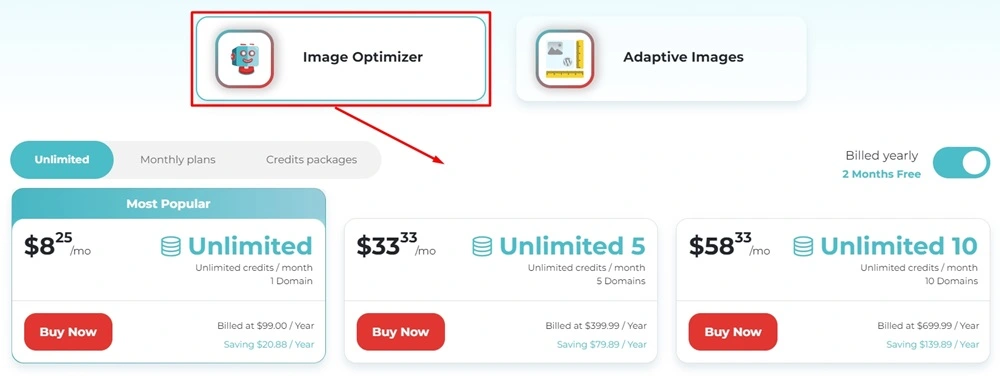
Their prices are divided into two sections. One is for image optimization, and the other is for adaptive images (serving the correct size based on the browser’s needs).
Those two price sets are the same. So, you can double the price in the image above to get the whole deal.
Again, with the yearly billing, you get a 2-month discount.
ShortPixel Image Optimizer plugin stands out for its user-friendly interface and the wide range of image optimization tasks it can handle.
It offers more functionality than many other image optimization plugins, establishing itself as a robust choice for websites with a large volume of images or those seeking a comprehensive image optimization solution.
3. Imagify
Imagify is a popular image optimization plugin known for its simplicity and effectiveness. It’s widely regarded for its ability to compress and resize images without compromising quality. It is made by the team behind the well-known WProcket. Users appreciate its user-friendly interface and the balance between performance improvement and maintaining image clarity.
Users often recommend Imagify for its ease of use and straightforward approach to boosting website speed and performance through image optimization.
A free version allows you to use 200 images per month/20MB. The initial 200 credits go by quickly, but they may be enough for a smaller website with few images.
Current Imagify monthly prices:

These pricing packages primarily vary based on size/quantity. The offer of unlimited website points significantly influences only the Infinite (Unlimited) plan. So, if you have two or more websites and want to try Imagify, I’d recommend getting the Infinite plan.
And you know what? If you read the above, you might have guessed it – all plans come with two months free on a yearly billing.
Conclusion – 3 Best Image Optimization Plugins for WordPress
These three plugins are the 3 best image optimization plugins for WordPress websites today. If you have an issue with the one, try the other.
They all have enough free functionality to do their job (EWWW as a top choice and Imagify at the bottom) of image resizing/converting/serving. Their premium plans unlock new essential features and capabilities if you are set on getting the best speed possible on your WordPress website.
As a WordPress website owner, remember to uphold good practice by serving the images in the correct size, resizing, and converting images to the next-gen (WebP) format – before uploading them to your website. Plugins or no plugins should be your daily routine for the best possible results.
I use convertio.co for free online image conversion. Of course, if you have a lot of images to convert, you’ll have to subscribe to its premium version.
Of the three best image optimization plugins for WordPress, I chose EWWW image optimizer as the winner. It offers free bulk conversion functionality and top-notch options for beginners and experts alike.
For those with high-quality images who see the reduced quality after uploading to your WordPress media folder, the WordPress platform adjusted its default settings to compress images to 82% of their original quality. This change was part of an effort to enhance site performance. As a result, if you observe that images appear slightly less sharp on a newly set up WordPress site, it’s due to this revised setting for image compression.
You can disable this option by adding the following filter to your theme’s functions.php file. Remember to always take a backup before editing your site’s crucial files.
<code>add_filter( 'jpeg_quality', create_function( '', 'return 100;' ) );</code>
FAQ Section
Image optimization reduces file sizes, leading to faster loading times, improved performance, and enhanced SEO rankings. It’s crucial to providing a better user experience and keeping your site competitive.
Absolutely! EWWW Image Optimizer, ShortPixel, and Imagify feature user-friendly interfaces catering to users of all skill levels. They offer automatic optimization features to simplify the process.
Yes, EWWW Image Optimizer offers a 7-day free trial, Imagify offers 200 images/20MB, and ShortPixel provides a free version with a limit of 100 image optimizations per month. Moreover, these options allow you to assess the plugins’ features and effectiveness before committing to a premium plan.
Both free and premium users know and appreciate EWWW Image Optimizer for its responsive and helpful customer support. Similarly, ShortPixel and Imagify also provide support, ensuring you have assistance when needed.
If you’d like us to help you choose the correct choice or implement the best image optimization configuration for your website, feel free to contact us.
Disclaimer: This is NOT a paid article; none of the providers paid me. However, this article may contain affiliate links that help WPservice.pro. And you may get a discount because of it.

Founder of WPservice.pro
Dalibor is a master of web excellence. With a Bachelor of Science (BS) in civil engineering, Dalibor had an unusual road to end up in IT. Cultivating deep expertise in WordPress website speed optimization, meticulous maintenance, development, and search engine optimization (SEO) while preserving his engineering approach to problem-solving.
Having completed over 80 projects and achieved a top-rated status (on Upwork) in the highly competitive digital landscape, Dalibor is a proper authority on enhancing online experiences and ensuring websites look exceptional and perform flawlessly.
Dalibor is a published writer and an avid learner who continually explores and embraces the latest digital trends. With a commitment to quality and a keen eye for detail, Dalibor is your trusted guide to achieving web success.




