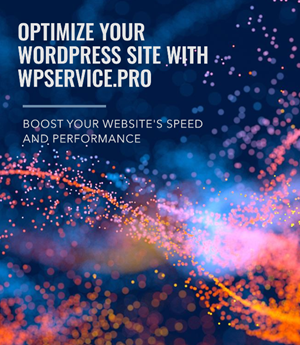When it comes to website performance optimization, caching plays a crucial role. By storing frequently accessed data, caching reduces the load on web servers and improves page load times.
In this article, we’ll explore the concept of a proxy cache miss, specifically focusing on ‘X-Proxy-Cache: MISS‘, a common issue on the SiteGround web host provider (not limited to it). And how it can be optimized using the most common setup – their native SG Optimizer and Wprocket set up in conjunction with servers Nginx dynamic cache.
Understanding X-Proxy-Cache MISS and Nginx Cache
Cache misses occur when a request for a webpage or resource cannot be served from the cache and instead has to be processed by the backend server. This often results in slower response times and increased load on the server. In the context of Nginx, a popular web server, an “X-Proxy Cache Miss” indicates that Nginx was unable to serve a request from its proxy cache.
Addressing cache misses involves fine-tuning your caching strategy to ensure that as many requests as possible can be served from the cache, thereby speeding up your website and reducing server load.
Optimizing Nginx with SG Optimizer
SG Optimizer is a powerful WordPress plugin designed to enhance the performance of websites hosted on SiteGround. It offers various features, including dynamic caching, which can help reduce proxy cache miss.
For dynamic caching to work you first have to turn it on your web host server (SiteGround in this case).
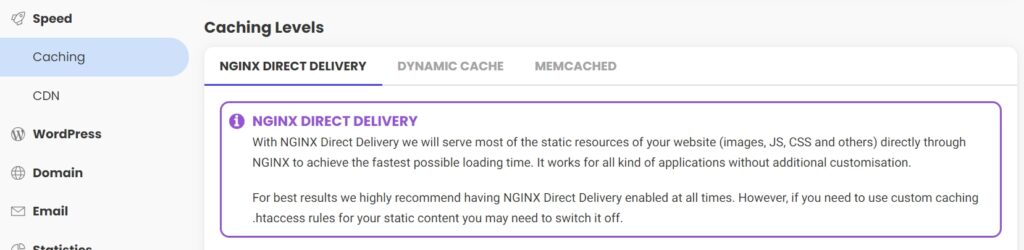
By enabling dynamic caching in SG Optimizer, the plugin generates static HTML versions of dynamic pages, reducing the load on the server and improving response times. Additionally, SG Optimizer integrates seamlessly with SiteGround’s server-side caching, further enhancing performance.
To effectively reduce cache misses, SG Optimizer allows for the customization of cache expiration rules and the exclusion of specific pages or cookies from caching.
If you have a Wprocket, you’ll use SG Optimizer for dynamic delivery and possible Memcached object caching connection (Another feature your Siteground plan may offer as a part of your web host package). For best performance, the rest should be implemented through WProcket, as I find it superior (regarding speed) to the SG optimizer plugin.
Please set SiteGround Optimizer – Caching options like this:
- Dynamic Caching: ON
- File-Based Caching: OFF
- Memcached: ON
- Automatic Purge: ON
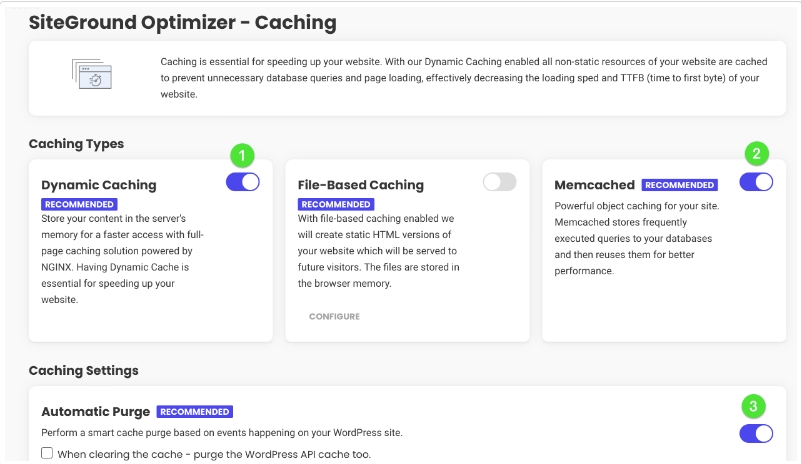
Implementing Wprocket Setup for X-Proxy-Cache compatibility
Wprocket is a popular caching plugin for WordPress that offers a range of optimization features. When used in conjunction with Nginx, it can help minimize proxy cache misses and improve website speed.
When WP Rocket is activated, it might encounter an ‘X-Cache Miss’ issue, which indicates that the cached version of the requested page is not being served. To mitigate this, it’s essential to correctly configure WP Rocket’s settings, ensuring that it complements your server’s caching mechanisms rather than conflicts with them.
If you are still getting the ‘X-Cache Miss’, it might be caused by WP Rocket’s .htaccess Cache-Control rules. As you can see in the image below, Cache-Control is set to max-age=0.
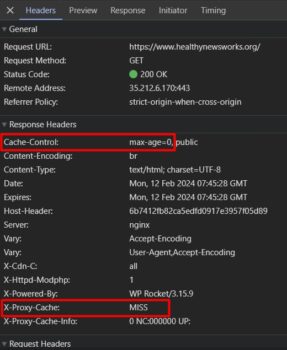
Fix it either by manually editing the Cache-Control rules in the .htaccess (remember to backup the .htaccess file first, modifying it improperly can cause the breakdown of the website) or by installing this helper plugin from WP Rocket (recommended way).
After that’s completed, your headers should show ‘X-Proxy-Cache: HIT’, and ‘Cache-Control: max-age’ larger than 0.
Like in the following image.

The first request to a page will be a MISS if it hasn’t been cached yet, refresh the page, and subsequent requests should be a HIT.
Combining SG Optimizer and Wprocket Setup
When used together, SG Optimizer and Wprocket setup can provide a powerful caching solution that minimizes proxy cache miss and optimizes website performance.
By enabling both plugins, website owners can take advantage of the unique features offered by each. SG Optimizer’s dynamic caching and server-side caching integration work seamlessly with Wprocket’s page caching and optimization options.
Best Practices for Configuring SG Optimizer and WP Rocket
- Compatibility Check: Ensure that SG Optimizer and WP Rocket are configured to work harmoniously, avoiding duplicate functionality that could lead to cache misses or performance degradation.
- Cache Exclusion Rules: Identify pages with dynamic content that should not be cached and configure both plugins to exclude them.
- Optimize Cache Lifespan: Adjust the cache lifespan settings in both plugins to balance between performance and freshness of content.
- Minification and Compression: Utilize SG Optimizer and WP Rocket’s features to minify and compress HTML, CSS, and JavaScript files, reducing load times and server requests.
- Content Delivery Network (CDN): If using a CDN, ensure it is properly configured within SG Optimizer and WP Rocket to serve cached content from the closest geographical location to your visitors.
It is important to note that configuration may vary depending on the specific hosting environment and website setup. Therefore, it is recommended to consult the official documentation of both plugins and follow the recommended best practices for optimal results.
Conclusion
Effectively managing X-Proxy Cache Miss and Nginx Cache Miss through the strategic setup of SG Optimizer and WP Rocket can significantly enhance your website’s performance. By understanding the underlying mechanisms of caching and properly configuring these powerful tools, you can ensure faster load times, improved user experience, and a boost in your site’s SEO rankings.
Remember to regularly monitor and fine-tune your caching setup to ensure optimal performance. By staying proactive and implementing the best caching practices, you can provide a seamless browsing experience for your website visitors.
Should you find these processes complex or if time constraints prevent you from addressing them, we invite you to engage our services for professional assistance.
Disclaimer: This is NOT a paid article, none of the providers paid me for it. However, this article may contain affiliate links that help WPservice.pro. And you may get a discount because of it.

Founder of WPservice.pro
Dalibor is a master of web excellence. With a Bachelor of Science (BS) in civil engineering, Dalibor had an unusual road to end up in IT. Cultivating deep expertise in WordPress website speed optimization, meticulous maintenance, development, and search engine optimization (SEO) while preserving his engineering approach to problem-solving.
Having completed over 90 projects and achieved a top-rated status (on Upwork) in the highly competitive digital niche, Dalibor is a proper authority on enhancing performance and ensuring websites look exceptional and perform flawlessly.
Dalibor is a published writer and an avid learner who continually explores and embraces the latest digital trends. With a commitment to quality and a keen eye for detail, Dalibor is your trusted guide to achieving web success.