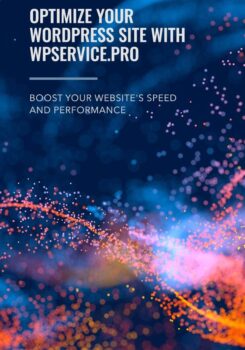Having spent years enhancing the speed of WordPress websites daily, I’m well-positioned to offer my insights on what I believe are the top three WordPress caching plugins available today.
Caching plugins play a pivotal role in speeding up WordPress websites. Three options stand out for their efficiency, customizability, and advanced features: FlyingPress, WP Rocket, and LiteSpeed Cache.
Let’s explore these three, focusing on their differences, pricing, and unique features.
1. FlyingPress: The Speed Maestro
FlyingPress is a comprehensive solution designed to improve your website’s loading times significantly. It handles caching, optimizes images, defers JavaScript, and much more. A relatively new kid on the block, this plugin from Gijo Varghese is the best thing around regarding the best caching plugins/speed optimization of WordPress websites.
I often find it better than a giant like WP Rocket, especially on the LCP, lazy loading, preloading functionality, etc.
FlyingPress regularly develops new features, like Lazy Render Elements, which delays the rendering of page elements until they’re needed. This approach ensures users experience faster initial load times, enhancing user experience and SEO.
Pricing: Quality comes at a cost. FlyingPress offers several tiers, starting at $42 per year for a single website and with plans extending to $350 per year for 500 websites.

FlyingPress is compatible with all major hosting providers, regardless of the web server or server provider.
Additionally, FlyingPress offers automatic server-side/edge cache purging integrations with the following (major) hosting providers:
- Cloudways (Varnish and Cloudflare)
- GridPane
- Kinsta
- Rocket.net
- RunCloud
- SiteGround
- SpinupWP
- WP Engine
I’ve admired Gijo’s work for some years, and FlyingPress is the current pinnacle for caching your WordPress website. I don’t see why it shouldn’t stay there for years to come.
2. WP Rocket: The Powerhouse of Performance
As my number two choice among the best WordPress cache plugins, I’ve chosen WP Rocket. It’s a tool I’ve been using for years, and I currently have an unlimited license for it. That’s saying a lot. (In the future, I may replace it with FlyingPress.)
The plugin provides almost anything you’ll need from a caching plugin, and it does it well. It’s robust, straightforward, and powerful.
WP Rocket is acclaimed for its simplicity and effectiveness, making it a favorite among WordPress developers and site owners. It offers many optimization features, including page caching, cache preloading, and lazy image loading.
What sets WP Rocket apart is its user-friendly interface and minimal setup requirements, making it accessible for both beginners and advanced users.
As a beginner, you’ll find out-of-a-box setup my work for your website. But, mostly, you’ll have to dive a little deeper to exclude specific files from optimization.
Their RUCSS function previously caused problems generating large database tables, but that issue has not popped up for a while (on most websites). They are constantly updating and pushing fixes and new features.
Pricing: WP Rocket’s plans begin at $59 per year for one website, with the highest tier available for $299 per year for unlimited websites. If you are willing to wait, decent discounts are available for Black Friday.

You may find it interesting that we offer this plugin for free on any of our speed optimization plans. You may grab it while it lasts ;).
They claim WP Rocket is compatible with 99% of hosting companies, and I have no reason to suspect otherwise.
For a deeper dive with the case study, please read this complete review of WP Rocket.
And if you are deciding between WP Rocket and FlyingPress, you can read our dedicated FlyingPress vs. WP Rocket article.

3. LiteSpeed Cache: The Free, Feature-Rich Option
If you are looking for a free solution that is not much slower (if any) than the above two, you should look into the LiteSpeed Cache plugin. I’d use it on Litespeed servers as my first choice (except if I need a specific function or if it’s causing issues on a particular setup).
It offers easy object cache integration for Litespeed servers and a decently fast QUIC.cloud CDN Auto Integration.
LiteSpeed Cache stands unique with its integration into the LiteSpeed server, offering an edge in server-level cache management. It provides extensive optimization features like image optimization, CSS/JS minification, and HTTP/3 support.
The plugin is free, with premium features unlocked with LiteSpeed Web Server.
Pricing: LiteSpeed Cache is free, but accessing advanced optimization features may require using it with LiteSpeed server solutions, which have their own pricing.
LiteSpeed cache presets:
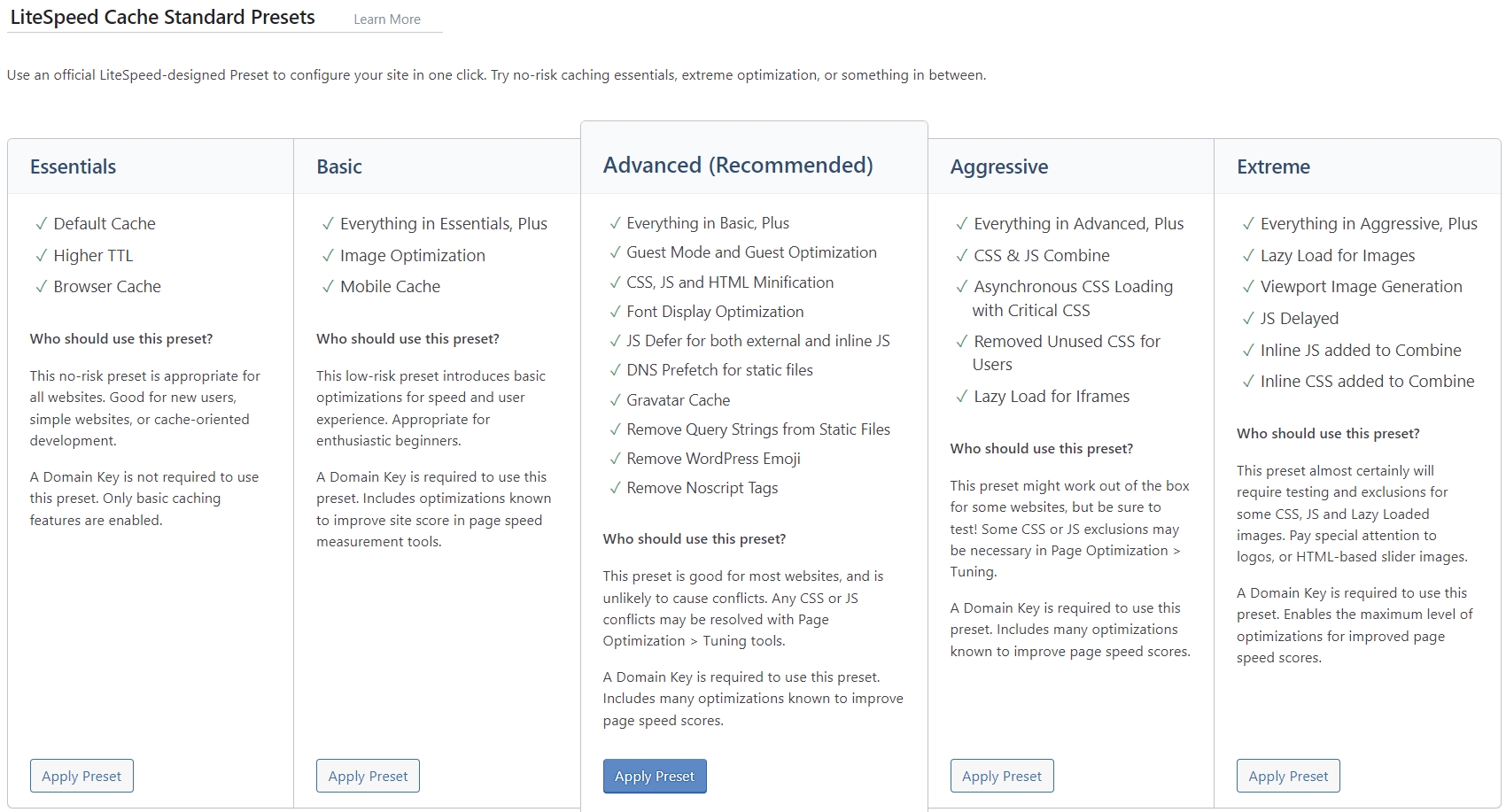
Those presets are easy to set but can become a little daunting for a beginner if you need to tweak some functions manually. There’s a lot of helpful documentation to go through.
Conclusion – 3 Best Image Optimization Plugins for WordPress
I’ve worked on WordPress speed optimization projects for years, and I can say that these three plugins are the best caching plugins for WordPress websites. If you have an issue with one and it does not work on your website, try the other.
A few plugins from web host providers, like Breeze from Cloudways or SG Optimizer from Siteground, can fulfill their duties on their respective web host servers, but they don’t come close to my top three cache plugins.
In conclusion, each of these caching plugins offers unique advantages.
FlyingPress excels with new features like Lazy Render Elements for prioritizing speed above all else.
WP Rocket is ideal for users seeking power and simplicity with a straightforward setup process. However, a proper setup with maximum results will involve expert work.
The LiteSpeed Cache plugin is perfect for those already on or considering moving to a LiteSpeed server, offering deep integration and advanced optimizations at no extra cost for the plugin itself.
Or for those with a limited budget.
FAQ Section
Can caching plugins significantly improve website speed?
Absolutely! Caching plugins are designed to reduce the load on your WordPress website by storing a static version of your content and serving it to your visitors.
This can significantly decrease page load times, improve user experience, and positively impact SEO rankings.
Are these caching plugins compatible with all WordPress themes and plugins?
FlyingPress, WP Rocket, and LiteSpeed Cache are built to be compatible with most WordPress themes and plugins. However, checking for known conflicts on the plugin’s official website or support forums is always a good idea. In rare cases, adjustments might be necessary to ensure full compatibility.
Can I use more than one caching plugin on my site?
Using more than one caching plugin is not recommended. It can lead to conflicts and potentially degrade your website’s performance rather than improve it. Choose the one that best fits your needs and stick with it.
Of course, there are exceptions. For example, you’ll need SG Optimizer on Siteground if you’d like easy object cache integration, leaving the rest of the functionality to the proper cache plugin.
Do I need technical skills to set up these caching plugins?
While having some technical background can be helpful, especially for advanced settings, FlyingPress and WP Rocket are designed with user-friendliness in mind. Requiring minimal technical knowledge for basic setup. LiteSpeed Cache might appeal more to users with a technical inclination, but it’s also reasonably straightforward to use.
How do I decide which caching plugin is best for my website?
Consider your website’s specific needs, technical expertise, and budget. FlyingPress is excellent for sites prioritizing speed and SEO, thanks to features like Lazy Render Elements. WP Rocket is a good all-rounder with a balance of power and simplicity. LiteSpeed Cache is an excellent choice if you’re already using a LiteSpeed server, offering deep integration and advanced features for no additional cost.
Is caching enough for optimal website performance?
While caching is a crucial component of website optimization, it’s part of a broader strategy that should include image optimization, database optimization, and possibly using a Content Delivery Network (CDN) for optimal performance.
If you have more specific questions or need support, the best way to get detailed information and assistance is to visit the official websites of FlyingPress, WP Rocket, and LiteSpeed Cache.
And, if you’d like us to help you with choosing or implementing the best cache plugin for your website, feel free to contact us.
Disclaimer: This is NOT a paid article, no one paid me for it. However, this article may contain affiliate links that help WPservice.pro. And you may get a discount because of it.

Founder of WPservice.pro
Dalibor is a master of web excellence. With a Bachelor of Science (BS) in civil engineering, Dalibor had an unusual road to end up in IT. Cultivating deep expertise in WordPress website speed optimization, meticulous maintenance, development, and search engine optimization (SEO) while preserving his engineering approach to problem-solving.
Having completed over 90 projects and achieved a top-rated status (on Upwork) in the highly competitive digital niche, Dalibor is a proper authority on enhancing performance and ensuring websites look exceptional and perform flawlessly.
Dalibor is a published writer and an avid learner who continually explores and embraces the latest digital trends. With a commitment to quality and a keen eye for detail, Dalibor is your trusted guide to achieving web success.