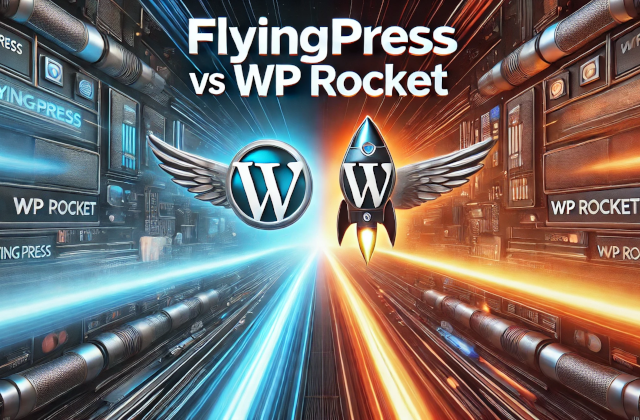When doing speed optimization projects, I often hear clients ask which plugin is better — FlyingPress vs WP Rocket? That shouldn’t come as a surprise, as when it comes to premium solutions for optimizing WordPress websites, the debate often boils down to FlyingPress vs WP Rocket. Both plugins aim to speed up sites, enhance user experience, and improve Core Web Vitals.
*Updated in November 2025 to keep the current sales, new functionality, and information relevant.
Table of Contents
But which one delivers better results? FlyingPress vs WP Rocket?
In this detailed comparison, I’ll go over the features, performance, real-world tests, and pricing of the latest versions of FlyingPress and WP Rocket to help you make an informed choice.
Overview of FlyingPress and WP Rocket
FlyingPress and WP Rocket are two top-tier caching plugins designed to supercharge WordPress performance. While they share a similar goal—making your website faster—each plugin has its strengths, and choosing the right one depends on your website’s specific needs and the amount of grease elbow you are willing to invest.
- FlyingPress is known for its lightweight design, advanced image optimization, and seamless integration with FlyingCDN (CloudFlare Enterprise). This combination can result in significant speed improvements, especially for sites with a global audience.
- WP Rocket, on the other hand, is the veteran in the caching space, offering a user-friendly interface with a robust set of features that work out of the box. Its widespread adoption is a testament to its reliability and performance. I dare you to find a web host with whom WP Rocket is not compatible.
It’s worth mentioning that if you are not a technical person who don’t understand WordPress CMS, and you’d like to get the most out of these plugins, you’ll need to consult or hire someone who does (for a speed optimization project).
Detailed Feature Comparison — FlyingPress vs WP Rocket
| Feature | FlyingPress | WP Rocket |
|---|---|---|
| Caching | ||
| Page cache | ✔️ | ✔️ |
| Object cache | ❌ | ❌ |
| Browser cache | ✔️ | ✔️ |
| CSS Optimization | ||
| Minify CSS | ✔️ | ✔️ |
| Critical CSS | ✔️ | ✔️ |
| Remove unused CSS | (File-based) | (Inline-based) |
| Lazy render | ✔️ (JS-based) | ✔️ (Automatic Lazy Rendering) |
| JavaScript Handling | ||
| Minify JavaScript | ✔️ | ✔️ |
| Delay JavaScript | ✔️ | ✔️ |
| Preload links | ✔️ | ✔️ |
| Images/Videos Optimization | ||
| Lazy load images | ✔️ | ✔️ |
| Replace YouTube iframe with image | ✔️ | ✔️ |
| Local YouTube placeholder | ✔️ | ✔️ |
| WebP support | Via FlyingCDN | Compatible with external solutions |
| Image compression | Via FlyingCDN | Via external tools |
| Bloat Removal | ||
| WP bloat removal | ✔️ | ✔️ |
| Database cleanup | ✔️ | ✔️ |
| Script manager | ❌ | ❌ |
| CDN Integration | ||
| Provider | FlyingCDN (Cloudflare Enterprise) | RocketCDN (Bunny.net) |
| Locations | Cloudflare: 300+ cities / 100+ countries | Bunny.net: 119+ PoPs |
| CDN Pricing | $10/month per domain (incl. 100 GB) + $5/extra 100 GB | $7.99–$8.99/month per domain (unlimited bandwidth) |
| Pricing | ||
| Starting Price | $59/year | $59/year (regular) |
| Renewal Price | $59/year | $59/year |
| CDN Cost | $10/month incl. 100 GB + $5/100 GB extra | $7.99–$8.99/month (unlimited bandwidth) |
| Miscellaneous | ||
| New features frequency | Frequent | Frequent |
| Documentation | Detailed (4.5/5) | Detailed+ (5/5) |
| User Ratings (*Trustpilot) | ⭐ 4.6/5 (out of 300+ reviews) | ⭐ 4.6/5 (out of 2.7K reviews) |
*Last updated with relevant data in November 2025.
This table should give you a clear and up-to-date comparison of both (FlyingPress vs WP Rocket) plugins, making it easier to see which aligns best with your needs.
Caching and Preloading in FlyingPress vs WP Rocket
- WP Rocket: Offers comprehensive page caching and preloading capabilities. It can delay JavaScript execution and remove unused CSS to optimize page speed effortlessly. Its database optimization tools help keep things tidy and efficient.
Often its easier to use, and works out-of-the-box, and their community/support will help if you get stuck. - FlyingPress: Focuses on lightweight and efficient caching. It allows for advanced control over JS delays and lazy loading settings, providing fine-tuned optimizations.
When paired with FlyingCDN, it preloads pages globally, resulting in better performance for international visitors.
Image Optimization
- FlyingPress: Excels in image optimization with FlyingCDN, serving images in WebP format and compressing them on the fly. This reduces image sizes significantly, contributing to faster load times.
- WP Rocket: Offers lazy loading for images and videos and integrates well with third-party image optimization plugins like ShortPixel or Imagify. However, their CDN of choice — RocketCDN is subpar to Cloudflare Enterprise CDN.
Ease of Use in FlyingPress vs WP Rocket
- WP Rocket: Known for its user-friendly interface and automatic optimizations, making it ideal for those who want quick results without deep technical knowledge. At least until you get stuck, then you’ll have to learn a bit more, or ask community/support to help you. Which they gladly will.
- FlyingPress: Offers more customization options for those who want granular control over performance settings. It’s straightforward for a technical person but may require more setup time for optimal results.
Pricing
- WP Rocket is a premium plugin with different pricing tiers depending on the number of sites you want to use it on. The starting point is $59/year for a single license. And additional price tag on their RocketCDN of $8.99/site/month.
- FlyingPress also comes with a premium price tag of $59/year for a single website, but is competitively priced against WP Rocket. Its license includes access to all features, and it integrates seamlessly with FlyingCDN (Cloudflare Enterprise), though using FlyingCDN incurs a $10/month fee (100 GB + $5/100 GB extra).
They are both priced the same (up to unlimited licenses plan), and that is no conincedance — as they are the biggest competitors. There should be occasional Black Friday offers, in an effort to grab a bigger market share, something we as end users can only salute. So, when it comes to WP Rocket vs. FlyingPress regarding the price tag, I declare a draw. At least on single license plans. On unlimited licences (or 50+) in FlyingPress vs WP Rocket, FlyingPress is a winner.
Pricing Comparison — FlyingPress vs WP Rocket
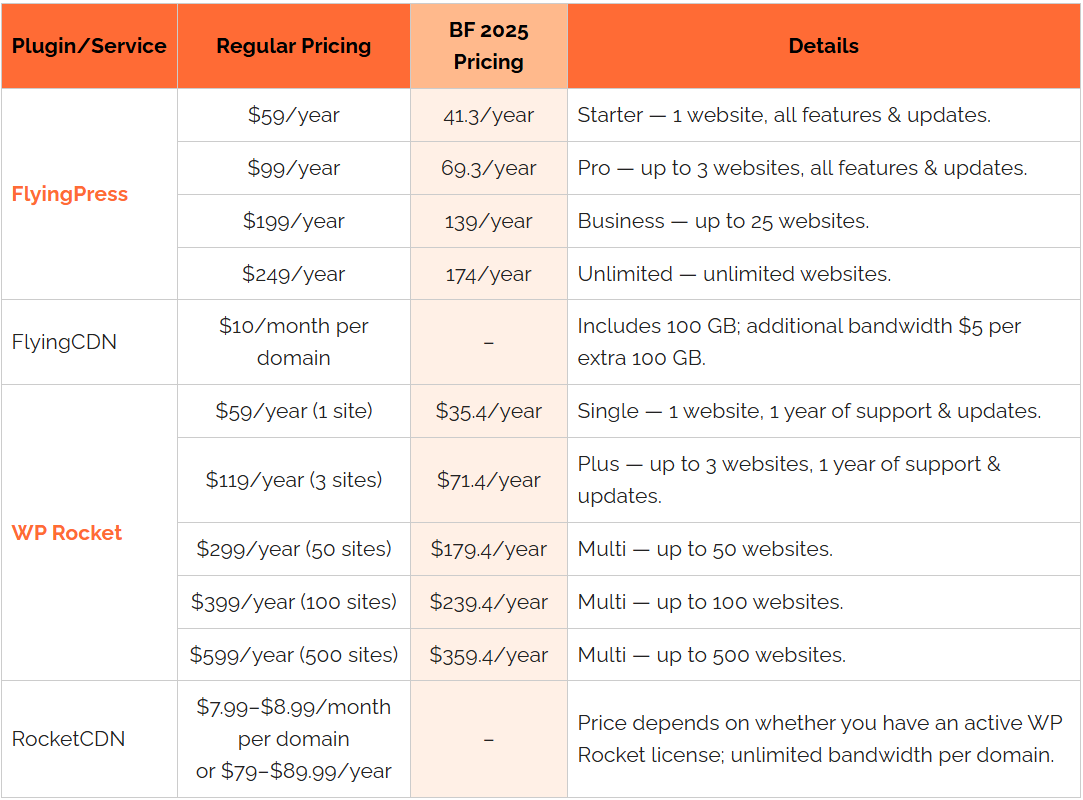
In the past, WP Rocket has been known to offer Black Friday discounts. Will FlyingPress respond? We’ll find out soon enough.
Black Friday offers in FlyingPress vs WP Rocket
This BF (from November 13th to December 4th), WP Rocket is 40% off on all new licenses, and FlyingPress is at 30% off untill their BF offer ends (December 2nd)!
If you were contemplating getting one of them, now’s your chance to grab it at a discount!
Latest Features of FlyingPress vs WP Rocket
Their list of features continuously evolve, and as FlyingPress was historically faster to issue new functionality, WP Rocket with it’s last major versions (3.18 -> 3.20) added some new improvements.
WP Rocket 3.18.x -> 3.20.x Highlights
- Version 3.18 (released Jan 2025) adds a Self-host Google Fonts feature (so you can host Google Fonts locally with one click).
- Version 3.18 also improved the Delay JavaScript Execution UI, making the exclusions simpler and more intuitive.
- Automatic CSS & JS minification is now enabled by default for new installs.
- Version 3.18.3 (March 2025) adds enhancements like allowing users to downgrade the Delay JS feature’s script version, and brings back the “Clear Used CSS” quick-action button.
- Versions 3.20+ where mostly about the speed test and bug fixes, nothing major so far.
FlyingPress 5.x Highlights
- FlyingPress recently released version 5.x (v5.0 + in mid-2025) with a major rewrite of documentation and under-the-hood improvements
- Improvements recorded in the v5.x changelog: e.g., “delay selected scripts until user interaction”, “defer loading option to Delay all JavaScript”, reduction in CPU usage during cache preload.
- One review (2025) emphasises FlyingPress’s strong performance for real-user Core Web Vitals, “hosts third-party code locally”, and when paired with its own CDN (FlyingCDN) + edge caching works very well.
- Another review mentions that with FlyingPress + FlyingCDN (which uses a Cloudflare Enterprise backbone) you get excellent TTFB and global performance gains.
Key Updates in FlyingPress vs WP Rocket:
- WP Rocket — Great for a straightforward optimisation workflow; now includes many of the “automated” or “set-and-forget” features (fonts locally, delay JS, minify by default).
Covers major Core Web Vitals improvements (LCP, INP, etc) via built-in tooling and background processes.
Still has broad compatibility and many integrations (CDNs, caching, etc). - FlyingPress — Very strong at “hands-on” optimisation, especially where you want fine-control and edge-caching (via FlyingCDN) for distributed audiences.
Good for agency workflows where you might pair caching + CDN + image optimisation + advanced script-delay control.
Because it has fewer legacy settings and a more performance-specialised stance, it might require slightly more technical setup compared to “just install and go”.
So, as you can observe, both are quite busy issuing new features and capabilities.
Conclusion: FlyingPress vs WP Rocket
When comparing FlyingPress and WP Rocket, both plugins deliver significant performance improvements for WordPress sites, but each caters to different needs.
To say which one is clearly better is an impossible task, as both (FlyingPress vs WP Rocket) keep evolving over time. And they are close enough to make this one a close call.

- FlyingPress is ideal for users seeking a lightweight solution with detailed performance control. Its integration with FlyingCDN (powered by Cloudflare Enterprise) allows for optimized global content delivery, making it particularly effective for sites with international audiences.
Furthermore, it excels in flexibility and advanced optimizations, making it a solid choice for those who prioritize maximum control over speed improvements.
- WP Rocket stands out for its ease of use and comprehensive feature set. It offers seamless configuration and immediate performance boosts, making it a go-to choice for beginners and those who prefer a “set it and forget it” solution.
With RocketCDN (leveraging BunnyCDN) as an option, it provides a robust combination of speed and simplicity, suitable for sites that want a straightforward setup without diving into too many details.

Ultimately, I feel that your decision between FlyingPress and WP Rocket should depend on your website’s specific needs, technical comfort level, and budget (if there is more then one license involved). At current prices, FlyingPress is preferable to agencies, as its lower price for unlimited licences is something WP Rocket can’t match any longer.
Both plugins offer excellent support, regular updates, and the ability to improve page load times, ensuring a better user experience and higher search engine rankings.
For users focused on maximum control and global performance, FlyingPress may be the better choice due to its better CDN, while WP Rocket shines as a versatile, user-friendly option for those seeking a hassle-free setup with great results.
They truly are an excellent choice for speeding up your website.
Both (FlyingPress vs WP Rocket) offer a 14-day money-back guarantee, so if you are on the fence, nothing stops you from trying them both. And they are the current pinnacle of speed optimization premium plugins.
And if you are on the LiteSpeed server, I’d recommend LiteSpeed Cache as another worthy opponent to these two. You can read more about it and a little bit more on WP Rocket and FlyingPress on our 3-best-caching-plugins-for-wordpress article.
TLDR: Key Takeaway in FlyingPress vs WP Rocket
- FlyingPress is a great choice for users looking for maximum speed and control, especially when paired with FlyingCDN. It excels in scenarios where image optimization and edge caching are vital.
- WP Rocket provides a smoother setup experience with excellent out-of-the-box optimizations. It’s a solid option for those who want reliable performance improvements without the need for detailed configuration.
Which one will work better on your website? Why don’t you try them both (test them with our free Speed Analyzer plugin — its compare tests functionality works perfectly), and keep the one that works best for you.
Given all the above into consideration, IMO the WP Rocket is more suitable for a regular Joe (only by a few %, due to its better support), and FlyingPress for agencies that need unlimited licences. That being said, both are excellent choices, and you can’t go wrong with either of FlyingPress vs WP Rocket.
For maximum speed gains, no matter which of those plugins you choose, I’d always pair them up with Perfmatters. Perfmatters offers something those two don’t have — easy code unloading and some other functions you can read about in my ultimate guide for Perfmatters.
If you got all the way down here, you probably know that having an ultimate cache plugin doesn’t mean much if your web host is inadequate, and you might appreciate our WordPress Hosting Services Compared article.
And if you’d like someone reliable to take care of your website — a complete service that ranges from speed optimization, SEO, maintenance, and troubleshooting to hosting solutions — feel free to contact us.
FAQ
Which plugin is better for eCommerce websites?
Both plugins are suitable, but FlyingPress has an edge with faster logged-in user caching, which can be beneficial for eCommerce stores with many returning customers. WP Rocket also offers great support for WooCommerce, making it a reliable choice.
Do these plugins work without a CDN?
Yes, both can be used independently. However, CDN enhances its performance by reducing latency and improving image delivery, and I’d recommend it if you have a broader audience.
Which plugin offers better support?
WP Rocket has a larger user base and more established support channels. Their Facebook channel can be very helpful. In my experience so far WP Rocket offers better support than the FlyingPress.
FlyingPress support is ok, but WP Rocket wins when it comes to support.
FlyingPress, while smaller, provides responsive support and frequent updates, especially for users who need tailored optimizations.
Which one should you choose?
Use the one that suits your needs better. If one don’t work well with your website, and you haven’t been able to set it up properly despite supports help — try another.
They both have 14-days money guarantee. Besides that — use the cheaper one.
Feel free to reach out to us if you encounter any issues or would like a professional to optimize your website’s speed.
WordPress speed optimization service is our forte. Find out why we are top-ranked worldwide for it and why top WordPress plugin companies write about our speed optimization service.
Check out our speed optimization packages, improve your website performance and join our satisfied clients list.
Disclaimer: This is NOT a paid article; no one paid me for it. However, this article may contain affiliate links that help WPservice.pro, and you may get a discount.

Founder of WPservice.pro
Dalibor is a master of web excellence. With a Bachelor of Science (BS) in civil engineering, Dalibor had an unusual road to end up in IT. Cultivating deep expertise in WordPress website speed optimization, meticulous maintenance, development, and search engine optimization (SEO) while preserving his engineering approach to problem-solving.
Having completed over 90 projects and achieved a top-rated status (on Upwork) in the highly competitive digital niche, Dalibor is a proper authority on enhancing performance and ensuring websites look exceptional and perform flawlessly.
Dalibor is a published writer and an avid learner who continually explores and embraces the latest digital trends. With a commitment to quality and a keen eye for detail, Dalibor is your trusted guide to achieving web success.