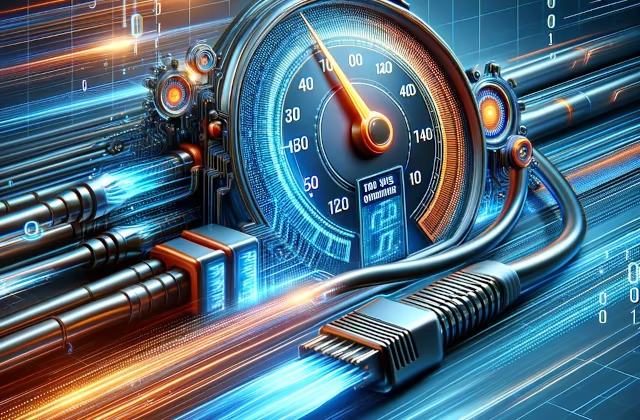Imagine you have two cars. One is heavy and has massive air resistance, and another is lighter and streamlined for low air resistance. Which one do you think will be faster?
Naturally, you’d like your website to be as fast as possible, and the main prerequisite for this is Keeping Request Counts Low and Transfer Sizes Small. Think of the transfer size as weight and the Request Count as air resistance.
Performance optimization is a crucial element that can significantly impact user experience and search engine ranking. Keeping request counts low and transfer sizes small is fundamental to enhancing a website’s speed and efficiency.
This detailed guide will explore strategies and best practices for minimizing HTTP requests and reducing the size of data transfers, ensuring a swift and responsive site.
Understanding Web Performance Fundamentals
The Importance of Low Request Counts
When users visit a webpage, their browser sends HTTP requests to the server. These requests fetch the resources required to render the page, such as HTML, CSS, JavaScript, and images. The more HTTP requests a page makes, the longer it takes for the page to become fully interactive.
Reducing the number of requests can significantly decrease load times, improving user satisfaction and retention rates.
Techniques to Reduce HTTP Requests:
- Eliminate unnecessary resources: Review your pages to ensure that only essential scripts and stylesheets are loaded. If your website is on WordPress CMS, plugins (Perfmatters and Asset CleanUp) can help you with this task.
- Concatenate files: To reduce the number of requests, instead of serving multiple CSS or JavaScript files, combine them into a single file.
- CSS Sprites: Use CSS sprites to combine many images into one. This way, multiple images are loaded with a single request, and parts of the image are displayed using CSS.
Managing Transfer Sizes for Faster Load Times
The size of the data being transferred also critically affects page load times. Smaller files are quicker to download and process. Efficient data size management without compromising quality is key to optimizing web performance.
Strategies to Minimize Transfer Sizes:
- Compression: Use tools like Gzip to compress HTML, CSS, and JavaScript files before sending them to the browser. This can drastically reduce the size of data transfers. You don’t have to worry about this in most cases, as your web host usually handles it. For example, Cloudflare CDN uses Brotli, an advanced Gzip version.
- Optimize Images: Ensure images are not larger than necessary, use appropriate formats (like WebP for better compression), and compress them without losing quality.
- Minify resources: Minify CSS, JavaScript, and HTML to remove unnecessary characters (such as whitespace and comments) from files to decrease size.
Leveraging Browser Caching
Browser caching is a powerful technique that stores frequently accessed resources on the user’s device. By caching static resources (like images and JavaScript libraries), returning visitors will experience faster load times as their browser will make fewer HTTP requests.
Implementing Effective Caching Policies:
- Set appropriate cache headers: Use HTTP headers to control the caching behavior of resources. Cache-Control and Expires headers are instrumental in defining how long resources should be cached.
- Leverage service workers: Use service workers for caching and serving content offline, which can significantly reduce the need for repeat requests

Advanced Techniques and Tools for Optimization
Critical Rendering Path Optimization
Understanding and optimizing the critical rendering path (CRP) is vital for decreasing the time it takes to display content on a screen. CRP optimization involves prioritizing the loading of resources that affect immediately visible content, thus speeding up page rendering.
Optimizing the Critical Rendering Path:
- Prioritize above-the-fold content: Use inline CSS to style above-the-fold content and defer non-critical CSS.
- Async and Defer JavaScript: Use the async and defer attributes to modify how scripts are loaded and prevent JavaScript from blocking the DOM construction.
Using CDN to Reduce Latency
A Content Delivery Network (CDN) can dramatically reduce latency by serving content from locations closer to the user. CDNs also decrease the load on your primary server and can handle caching, reducing the number of requests and data size.
Benefits of a CDN:
- Faster resource delivery: To improve load times, serve static resources like images, stylesheets, and JavaScript files from a CDN.
- Reduced bandwidth consumption: CDNs can compress files at edge locations, ensuring that smaller files are transmitted.
Implementing HTTP/2 for Performance Boost
HTTP/2 introduces significant improvements over HTTP/1.1, including multiplexing, server push, header compression, and prioritization. These features allow multiple files to be transferred simultaneously over a single connection, reducing the overhead of multiple HTTP requests. That said, statistics show that most connections today are established over HTTP/2.
Advantages of HTTP/2:
- Multiplexing: Simultaneous requests/responses on a single connection improve resource retrieval times.
- Server Push: Anticipate client needs by pushing resources before they are explicitly requested.
Monitoring and Maintaining Performance
Tools for Performance Analysis
Regular monitoring and analysis of web performance are crucial for maintaining optimization efforts over time. Various tools offer insights into request counts, transfer sizes, and website performance.
Recommended Tools:
- Google PageSpeed Insights: Provides performance analysis and practical recommendations for improvements based on real-world data from the Chrome User Experience Report.
- WebPageTest: Offers detailed performance reviews, including the ability to test from different locations and on various device types.
- Speed Loss Calculator: Our own tool based on PSI and relevant CR research. It can help you visualize how much potential revenue you leave on the table.
Best Practices for Ongoing Optimization
The field of web performance is continually evolving, and keeping abreast of new technologies and techniques is essential for maintaining an edge. If you want to stay on top of the newest technology and constantly develop optimization techniques, look for new WPservice blog posts.
Continuous Improvement Strategies:
- Regular audits: Conduct regular performance audits to identify and rectify bottlenecks.
- Stay updated: Follow leading industry blogs and participate in web development forums to keep up with the latest optimization trends and tools.
Conclusion: The Road to Enhanced Web Performance
By implementing the strategies discussed in this guide about How to Keep Request Counts Low and Transfer Sizes Small, developers, and website administrators can effectively reduce request counts and manage transfer sizes, improving site speed and user experience. Remember, web optimization is an ongoing process that requires continuous monitoring and adjustment based on new technologies and user expectations.
To continue the car analogy, keep your website in top shape by making constant and regular improvements, as you would with your four(or two)-wheel metal pet, by regularly visiting your favorite mechanic.
Key Takeaways:
- Reduce HTTP requests by consolidating resources and using CSS sprites.
- Manage transfer sizes with compression, modification, unloading unnecessary code, and optimized images.
- Leverage modern protocols like HTTP/2 and tools like CDN for performance enhancement.

For more insights into maintaining and enhancing your website’s performance, WPservice.pro blog is a valuable resource that provides ongoing updates and expert advice.
FAQ: Optimizing Request Counts and Transfer Sizes
Keeping request counts low refers to reducing the number of HTTP requests a webpage makes to load fully. Small transfer sizes mean minimizing the amount of data transferred between the server and client, making the webpage load faster and consume less bandwidth.
Reducing HTTP requests is crucial because each request incurs a round-trip time delay, consuming server resources and slowing down page rendering. Fewer requests typically lead to faster page load times, which enhances user experience and can improve SEO rankings.
–Combine files: Merge multiple CSS or JavaScript files into single files.
-Use CSS sprites: Combine multiple images into one and use the background-position to display the correct part.
-Limit external scripts: Evaluate and minimize using external scripts and widgets.
–Unload the surplus code from the pages/posts
–Compress files: Use compression algorithms like Gzip to reduce the size of HTML, CSS, and JavaScript files.
–Optimize images: Use modern, efficient image formats like WebP, and ensure images are not larger in resolution than necessary.
–Minify resources: Remove unnecessary characters from your code files.
Browser caching stores copies of resources directly in the user’s browser. When a return visit occurs, the browser can load the page from its cache rather than sending new HTTP requests for those same resources.
HTTP/2 is a major revision of the HTTP network protocol and includes features like multiplexing (allowing multiple requests in a single connection), server push, and header compression. These features reduce latency and improve the loading times of web pages.
Yes, a CDN can help reduce request counts and transfer sizes by caching static resources on a network of servers closer to the user’s geographical location. This reduces the distance data needs to travel, decreases server load, and can also handle data compression.
–Google PageSpeed Insights: Provides performance analysis and optimization suggestions.
–WebPageTest: Offers a deep dive into performance from multiple locations and browsers.
–GTmetrix: Combines Google PageSpeed and YSlow insights to help understand performance bottlenecks.
I consider performing performance audits regularly, such as quarterly or biannually, a good practice. However, if your site is undergoing frequent updates or you notice a drop in performance metrics, you may need to conduct audits more frequently.
Overoptimizing can sometimes lead to a degraded user experience, such as when too much content is deferred or critical features are delayed in loading. Balancing optimization efforts is important to ensure they do not interfere with the site’s core functionality and user experience.
For more advanced techniques, consider following resources from industry leaders like Google Web Developers, Mozilla Developer Network (MDN), and web performance blogs like WPservice, which regularly publish up-to-date guides and tutorials on the latest optimization strategies.
Disclaimer: This is NOT a paid article; no one paid me for it. However, this article may contain affiliate links that help WPservice.pro, and you may get a discount.

Founder of WPservice.pro
Dalibor is a master of web excellence. With a Bachelor of Science (BS) in civil engineering, Dalibor had an unusual road to end up in IT. Cultivating deep expertise in WordPress website speed optimization, meticulous maintenance, development, and search engine optimization (SEO) while preserving his engineering approach to problem-solving.
Having completed over 80 projects and achieved a top-rated status (on Upwork) in the highly competitive digital landscape, Dalibor is a proper authority on enhancing online experiences and ensuring websites look exceptional and perform flawlessly.
Dalibor is a published writer and an avid learner who continually explores and embraces the latest digital trends. With a commitment to quality and a keen eye for detail, Dalibor is your trusted guide to achieving web success.